Sony LBTZT4 - Mini Hi-Fi Shelf System Support and Manuals
Most Recent Sony LBTZT4 Questions
Popular Sony LBTZT4 Manual Pages
Operating Instructions - Page 1
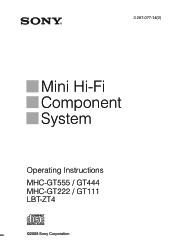
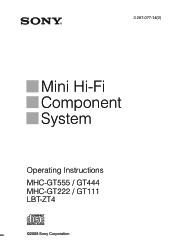
3-287-077-14(2)
Mini Hi-Fi Component System
Operating Instructions MHC-GT555 / GT444 MHC-GT222 / GT111 LBT-ZT4
©2008 Sony Corporation
Operating Instructions - Page 5


... discs, there are registered trademarks of Sony Corporation.
• MICROVAULT is a trademark of Sony Corporation.
• MPEG Layer-3 audio coding technology and patents licensed from Fraunhofer IIS and Thomson.
• Windows Media is used for models MHC-GT555, MHC-GT444, MHC-GT222, MHC-GT111 and LBT-ZT4. About this manual
The instructions in the United States and/or...
Operating Instructions - Page 6
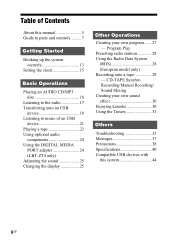
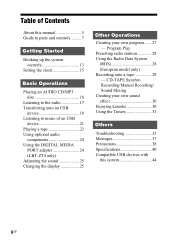
...Table of Contents
About this manual 5 Guide to parts and controls.......... 7
Getting Started
Hooking up the system securely 13
Setting the clock 15
Basic Operations
...LBT-ZT4 only) Adjusting the sound 25 Changing the display 25
Other Operations
Creating your own sound effect 30 Enjoying karaoke 30 Using the Timers 31
Others
Troubleshooting 33 Messages 37 Precautions 38 Specifications...
Operating Instructions - Page 7


qa qs
qd
wg
wf
7 LBT-ZT4 only
AUDIO
8
AUDIO DMPORT
USB USB
wd ws
wa
w;
Unit Front view
1
2 3
4 5
6 7
CD
8
TUNER/ BAND
TAPE
*9 q; Guide to parts and controls
Guide to parts and controls
This manual mainly explains operations using the remote, but the same operations can also be performed using the buttons on the unit having the same...
Operating Instructions - Page 8


... mode. The STANDBY indicator lights up when the subwoofer is turned off the subwoofer.
Press to enter the settings.
8GB C METER MODE (page 26) Press to the parent folder. I MHC-GT555, MHC-GT444 and LBT-ZT4 only SUBWOOFER (page 25) Press to select a folder. K RETURN (pages 16, 22) Press to return to select...
Operating Instructions - Page 9


...O LBT-ZT4 only AUDIO INPUT jack (page 24)
Other models AUDIO...
Z Tape deck (pages 23, 29)
wj z (record) (page 29) Press to select a setting in red when transferring to an audio component (Portable audio player, etc.). W OPERATION DIAL (pages 16...30), GROOVE (pages 25, 30), SURROUND (page 25) Press to select a disc. Guide to parts and controls
M DISC SKIP/EX-CHANGE (pages 14, 16, 27, 29) Press to...
Operating Instructions - Page 10
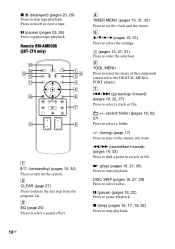
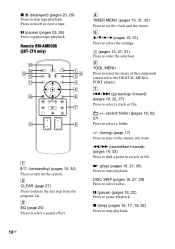
...set the clock and the timers.
X (pause) (pages 23, 29) Press to delete the last step from the program list. B CLEAR (page 27) Press to pause tape playback.
Press to start playback. N (play) (pages 16, 21, 35) Press to insert or eject a tape. Remote RM-AMU008 (LBT-ZT4...disc.
E
V/v/b/B (pages 15, 31)
Press to select the settings.
(pages 15, 27, 31) Press to stop tape playback. ...
Operating Instructions - Page 13
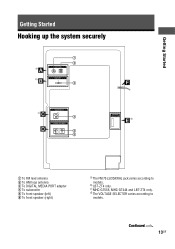
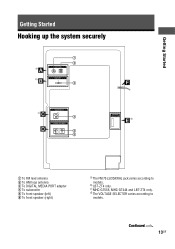
c) MHC-GT555, MHC-GT444 and LBT-ZT4 only. d) The VOLTAGE SELECTOR varies according to models. Continued l
13GB b) LBT-ZT4 only.
Getting Started
Getting Started
Hooking up the system securely
1
2
A a)
ANTENNA
B b)
DMPORT
3
F
C c) D
SUBWOOFER FRONT SPEAKER
4
5 6
VOLTAGE SELECTOR
Ed)
1 To FM lead antenna 2 To AM loop antenna 3 To DIGITAL MEDIA PORT adapter 4 To subwoofer 5 To ...
Operating Instructions - Page 14


...IMPEDANCE USE 6Ω
White
E VOLTAGE SELECTOR
For models with the arrow mark facing towards the arrow mark on the unit for models equipped with an adaptor). When carrying this system...FM lead antenna horizontally
AM loop antenna
Keep the antennas away from the DMPORT jack while the system is inserted with a voltage selector, set up noise.
B DMPORT (DIGITAL MEDIA PORT) (LBT-ZT4 only)...
Operating Instructions - Page 15
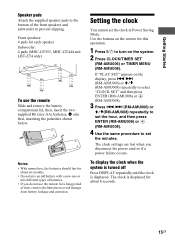
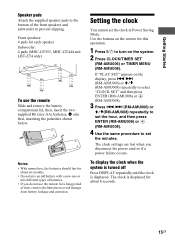
...: 4 pads (MHC-GT555, MHC-GT444 and LBT-ZT4 only)
To use the remote
Slide and remove the battery compartment lid, then, insert the two supplied R6 (size AA) batteries, E side first, matching the polarities shown below. Use the buttons on the system. 2 Press CLOCK/TIMER SET
(RM-AMU006) or TIMER MENU (RM-AMU008...
Operating Instructions - Page 24


... to the operating instructions of the DIGITAL MEDIA PORT adapter.
For operation details, refer to the DIGITAL MEDIA PORT adapter. Other models: Connect to the AUDIO INPUT jack on the unit using a stereo mini-plug cord (not supplied).
LBT-ZT4 only: Connect to... the connected
component.
5 Adjust the volume. Using the DIGITAL MEDIA PORT adapter
(LBT-ZT4 only)
1 Select the DMPORT function.
Operating Instructions - Page 25


...sound quality of the subwoofer is activated. The volume of OPERATION DIAL to
make other settings.
Changing the display
Use the controls on the unit lights off. DISPLAY (Front ...the display.
Enhance the OPTIONS and turn on the subwoofer (MHC-GT555, MHC-GT444 and LBT-ZT4 only)
Press SUBWOOFER repeatedly until the SUBWOOFER indicator on the remote) repeatedly until the SUBWOOFER ...
Operating Instructions - Page 40
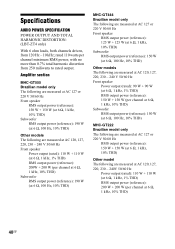
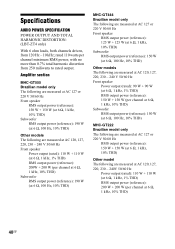
... RMS output power (reference): 190 W (at 6 Ω, 100 Hz, 10% THD)
Other models The following are measured at AC 120, 127, 220, 230 - 240 V 50/60 Hz Front...model The following are measured at AC 120, 127, 220, 230 - 240V 50/60 Hz
Power output (rated): 110 W + 110 W (at 6 Ω, 1 kHz, 10% THD)
40GB Specifications
AUDIO POWER SPECIFICATION POWER OUTPUT AND TOTAL HARMONIC DISTORTION: (LBT-ZT4...
Operating Instructions - Page 41


...LBT-ZT4 only): sensitivity 800 mV, impedance 47 kilohms AUDIO INPUT L/R (other models): voltage 250 mV, impedance 47 kilohms MIC: sensitivity 1 mV, impedance 10 kilohms
(USB) port: Type A DMPORT (LBT-ZT4....1 kHz
Transfer speed Full-Speed
Supported USB device Mass Storage Class
Maximum...models: 87.5 - 108.0 MHz (100 kHz step) Other models: 87.5 - 108.0 MHz (50 kHz step) Antenna: FM lead antenna Antenna...
Operating Instructions - Page 43


... 285 VA Dimensions (w/h/d) (excl. speakers) HCD-GT555/GT444/GT222, HCD-ZT4: 10.0 kg (22 lb 1 oz) HCD-GT222 (European model): 9.6 kg HCD-GT111: 8.0 kg Supplied accessories: Remote Commander (1), R6 (Size AA) batteries (2), AM loop antenna (1), FM lead antenna (1), Speaker pads MHC-GT555/ MHC-GT444/LBT-ZT4 (12), MHC-GT222/ MHC-GT111 (8), TDM-iP10 (M) (LBT-ZT4 only) (1)
Design and specifications are...
Sony LBTZT4 Reviews
Do you have an experience with the Sony LBTZT4 that you would like to share?
Earn 750 points for your review!
We have not received any reviews for Sony yet.
Earn 750 points for your review!

