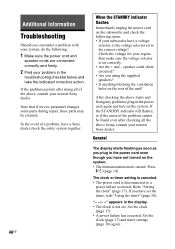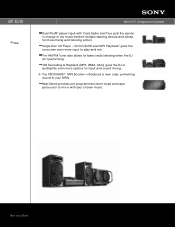Sony LBT-DJ2i - Mini Hi/fi Component System Support and Manuals
Get Help and Manuals for this Sony item

View All Support Options Below
Free Sony LBT-DJ2i manuals!
Problems with Sony LBT-DJ2i?
Ask a Question
Free Sony LBT-DJ2i manuals!
Problems with Sony LBT-DJ2i?
Ask a Question
Most Recent Sony LBT-DJ2i Questions
My System Keeps Shutting Off Idk What To Do?
my system would turn on then turn right off but the lights would flash orange and red and i would ha...
my system would turn on then turn right off but the lights would flash orange and red and i would ha...
(Posted by tonygeraci19 9 years ago)
Where Do I Find A Dbt-dj2i-mini Hi/fi Component System Power Cord?
(Posted by mapogok 9 years ago)
My Stereo Reads Over Current When I Turn It On Then It Switches Off
Stereo reads over current then turns off. On/off light blinks green and red. Can I reset this myself...
Stereo reads over current then turns off. On/off light blinks green and red. Can I reset this myself...
(Posted by tribeetart 11 years ago)
My Sterio Keeps Shuting Off Everytime I Turn It On
do u know how i can fix it nd do u know wats wrong with it
do u know how i can fix it nd do u know wats wrong with it
(Posted by tonygeraci1 11 years ago)
Sony LBT-DJ2i Videos
Popular Sony LBT-DJ2i Manual Pages
Sony LBT-DJ2i Reviews
We have not received any reviews for Sony yet.