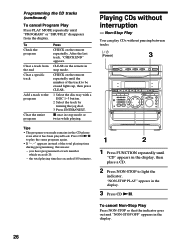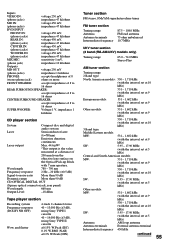Sony MHC-RXD10AV Support Question
Find answers below for this question about Sony MHC-RXD10AV - 3 Cd Mini Shelf System.Need a Sony MHC-RXD10AV manual? We have 1 online manual for this item!
Question posted by bolita56 on January 8th, 2018
Mini Equipo
Current Answers
Answer #1: Posted by BusterDoogen on January 8th, 2018 6:04 PM
¡Espero que esto sea útil para ti!
Responda a mi esfuerzo para brindarle la mejor solución posible utilizando la "Solución aceptable" y / o los botones "Útiles" cuando la respuesta ha demostrado ser útil. Por favor, siéntase libre de enviar más información para su pregunta, si no se proporcionó una solución. ¡Agradezco la oportunidad de servirle!
Related Sony MHC-RXD10AV Manual Pages
Similar Questions
I'm looking for subwoofer or connector that clips into the back of stereo for subwoofer I've searche...
can headphones be plugged into the Sony CMT-MX500i Micro Mini Hi Fi Component Systrm?if so,what size...
*what sony mp3 players are compatible with sony mini hi-fi component system mhc-ec691 *(not walkman ...
I cannot find it...Was wondering if it's hiding somewhere at the back or something...???