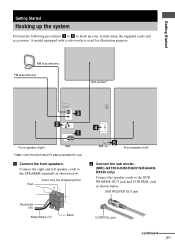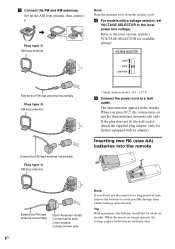Sony MHC-GX250 - Stereo Mini System Support and Manuals
Get Help and Manuals for this Sony item

View All Support Options Below
Free Sony MHC-GX250 manuals!
Problems with Sony MHC-GX250?
Ask a Question
Free Sony MHC-GX250 manuals!
Problems with Sony MHC-GX250?
Ask a Question
Most Recent Sony MHC-GX250 Questions
Where Can I Find Am Fm Ant And Cost For Mhc-450 Sys?
attn: support,i am trying to find an AM FM antena for a Sony MHC-450 sys cost and or location to buy...
attn: support,i am trying to find an AM FM antena for a Sony MHC-450 sys cost and or location to buy...
(Posted by Wcnewyorker 8 years ago)
Audio Output For Recording Tapes
I am trying to record cassettes from my MHCGX250 to an audacity program on the computer. Red and whi...
I am trying to record cassettes from my MHCGX250 to an audacity program on the computer. Red and whi...
(Posted by jgmorales57 8 years ago)
Where Is The Aux Input
(Posted by Anonymous-119926 10 years ago)
How Can I Purchase This Exact Stereo Mini System?
(Posted by marthanealy 11 years ago)
What Is And How Do You Operate The Game Sync Function On This Stereo?
(Posted by MrsHolloway 11 years ago)
Popular Sony MHC-GX250 Manual Pages
Sony MHC-GX250 Reviews
We have not received any reviews for Sony yet.