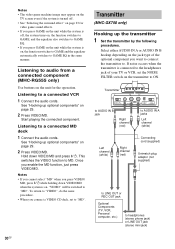Sony MHC-GX250 Support Question
Find answers below for this question about Sony MHC-GX250 - Stereo Mini System.Need a Sony MHC-GX250 manual? We have 3 online manuals for this item!
Question posted by Anonymous-119926 on September 4th, 2013
Where Is The Aux Input
The person who posted this question about this Sony product did not include a detailed explanation. Please use the "Request More Information" button to the right if more details would help you to answer this question.
Current Answers
Related Sony MHC-GX250 Manual Pages
Similar Questions
I Cannot Find Aux Input On My Str-k9000
An I blind? Is there another port I can use instead. I'd like to connect it to my PC
An I blind? Is there another port I can use instead. I'd like to connect it to my PC
(Posted by ladymissk 2 years ago)
Audio Output For Recording Tapes
I am trying to record cassettes from my MHCGX250 to an audacity program on the computer. Red and whi...
I am trying to record cassettes from my MHCGX250 to an audacity program on the computer. Red and whi...
(Posted by jgmorales57 8 years ago)
I Have A Sony Mini Hifi Component Mhc-ec709ip With The Protect Light Flashing
what does that mean
what does that mean
(Posted by 14vasps 9 years ago)
How Can I Purchase This Exact Stereo Mini System?
(Posted by marthanealy 11 years ago)
The Fm Tuner Does Not Stop At Stations On Mhc Gx250. Do Not Have Remote Anymore
(Posted by debalah54 12 years ago)