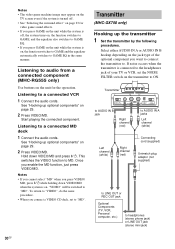Sony MHC-GX250 Support Question
Find answers below for this question about Sony MHC-GX250 - Stereo Mini System.Need a Sony MHC-GX250 manual? We have 3 online manuals for this item!
Question posted by debalah54 on October 14th, 2011
The Fm Tuner Does Not Stop At Stations On Mhc Gx250. Do Not Have Remote Anymore
The person who posted this question about this Sony product did not include a detailed explanation. Please use the "Request More Information" button to the right if more details would help you to answer this question.
Current Answers
Related Sony MHC-GX250 Manual Pages
Similar Questions
Can I Change The Radio Station Without The Remote
can I change the radio station without the remote?
can I change the radio station without the remote?
(Posted by luckymike777 2 years ago)
Where Can I Find Am Fm Ant And Cost For Mhc-450 Sys?
attn: support,i am trying to find an AM FM antena for a Sony MHC-450 sys cost and or location to buy...
attn: support,i am trying to find an AM FM antena for a Sony MHC-450 sys cost and or location to buy...
(Posted by Wcnewyorker 8 years ago)
How To Set Radio Stations With Out Remote
how can i set the radio stations without the remote
how can i set the radio stations without the remote
(Posted by jbuck7551 10 years ago)
This Unit Stopped Responding To The Remote
I bought town of these units at the same time. Just today one stopped responding to the remote contr...
I bought town of these units at the same time. Just today one stopped responding to the remote contr...
(Posted by Shughes31 10 years ago)
Need Schematic For Sony St-jx431 Am/fm Tuner, Quartz Crystal Pll. Need Pin-out
(Posted by rhraircom 11 years ago)