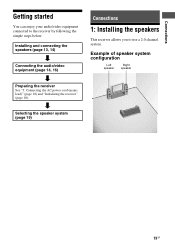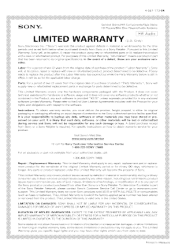Sony STR-DH130 Support Question
Find answers below for this question about Sony STR-DH130.Need a Sony STR-DH130 manual? We have 4 online manuals for this item!
Question posted by Shughes31 on December 7th, 2013
This Unit Stopped Responding To The Remote
Current Answers
Answer #1: Posted by dprenerov on December 13th, 2013 2:31 PM
If you unplug the power cord from outlet and plug it again after a few seconds the problem will dissapear for a while.
You should go to Sony service center to update the firmware of the processor of the amplifier. Thats what I know. There is a bulletin in a Sony service database with the firmware update and instructions for updating. It is required that the service center has an appropriate Jig in order to do the update. Not all service centers has one unfortunately. Hope this information will help.
Related Sony STR-DH130 Manual Pages
Similar Questions
Hello What is the D.O. M for this unit ?? str-dh130 I know the D.O.M. for the str-v200 is June-20141...
code for LG TV
What is the maximum power output of the Sony STR-DH130? Is it compatable for the sony Minidisc play...
WHEN I TRY TO TURN ON FM THERE IS A MESSAGE SAYING THAT EJECT FM. HOW TO FIX IT?