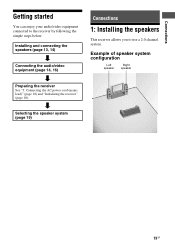Sony STR-DH130 Support Question
Find answers below for this question about Sony STR-DH130.Need a Sony STR-DH130 manual? We have 4 online manuals for this item!
Question posted by sugie54 on January 1st, 2013
How Do You Configure The Sony Str Dh-130 Receiver/remote With An Lg Tv?
code for LG TV
Current Answers
Related Sony STR-DH130 Manual Pages
Similar Questions
Str-dh130 ??
Hello What is the D.O. M for this unit ?? str-dh130 I know the D.O.M. for the str-v200 is June-20141...
Hello What is the D.O. M for this unit ?? str-dh130 I know the D.O.M. for the str-v200 is June-20141...
(Posted by mez69merize 4 years ago)
Lost The Sony Audio Str-k700 Receiver Remote, How Do I Change Settings
(Posted by jawhi 10 years ago)
Power Output Of The Sony Str-dh130
What is the maximum power output of the Sony STR-DH130? Is it compatable for the sony Minidisc play...
What is the maximum power output of the Sony STR-DH130? Is it compatable for the sony Minidisc play...
(Posted by garrymerry 11 years ago)
Playstation3 Threw Receiver Hdmi To Tv
hey ive plluged my playstation into my STR_K1600 receiver HDMI and then pluged that to my tv i get p...
hey ive plluged my playstation into my STR_K1600 receiver HDMI and then pluged that to my tv i get p...
(Posted by lostjeff666 11 years ago)