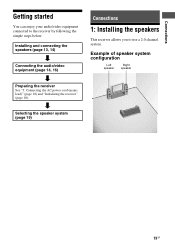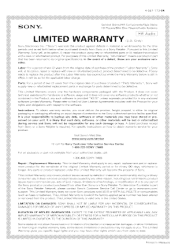Sony STR-DH130 Support Question
Find answers below for this question about Sony STR-DH130.Need a Sony STR-DH130 manual? We have 4 online manuals for this item!
Question posted by mez69merize on June 26th, 2019
Str-dh130 ??
Current Answers
Answer #1: Posted by BusterDoogen on June 27th, 2019 2:11 PM
I hope this is helpful to you!
Please respond to my effort to provide you with the best possible solution by using the "Acceptable Solution" and/or the "Helpful" buttons when the answer has proven to be helpful. Please feel free to submit further info for your question, if a solution was not provided. I appreciate the opportunity to serve you!
Related Sony STR-DH130 Manual Pages
Similar Questions
Sony FM Stereo/fm-am receiver STR DE945 repair no sound
No power to a Sony STR-DH130, any service manuals avail? [email protected]
Trying to program att uverse remote to Sony str-k790, need code
What is the maximum power output of the Sony STR-DH130? Is it compatable for the sony Minidisc play...
Is there a way to disable the auto off, auto standby feature. Having to turn the power back on after...