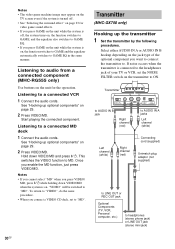Sony MHC-GX250 Support Question
Find answers below for this question about Sony MHC-GX250 - Stereo Mini System.Need a Sony MHC-GX250 manual? We have 3 online manuals for this item!
Question posted by jgmorales57 on August 11th, 2015
Audio Output For Recording Tapes
I am trying to record cassettes from my MHCGX250 to an audacity program on the computer. Red and white on front are input? How do I attach to output audio? There is a video output in the back. Is there something separate for audio?
Current Answers
Related Sony MHC-GX250 Manual Pages
Similar Questions
My Sony Mini Hifi Component System Mhc-ec909ip Stereo Keeps Shutting Off And
the screen flashes protect how do I fix it?
the screen flashes protect how do I fix it?
(Posted by prlw 9 years ago)
I Have A Sony Mini Hifi Component Mhc-ec709ip With The Protect Light Flashing
what does that mean
what does that mean
(Posted by 14vasps 9 years ago)
How Can I Purchase This Exact Stereo Mini System?
(Posted by marthanealy 11 years ago)
What Is And How Do You Operate The Game Sync Function On This Stereo?
(Posted by MrsHolloway 11 years ago)