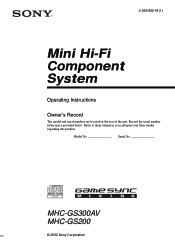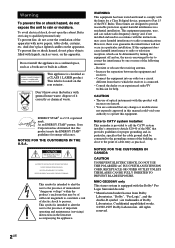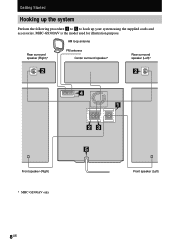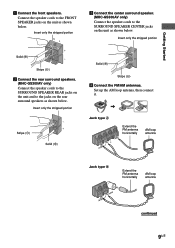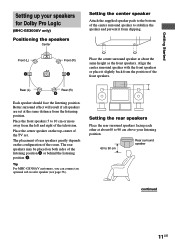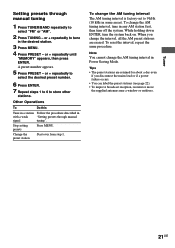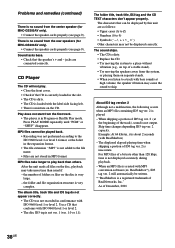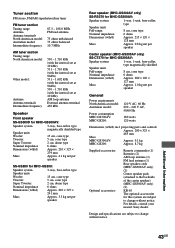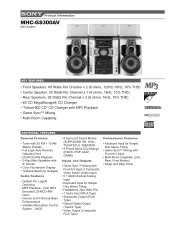Sony MHC-GS300AV Support and Manuals
Get Help and Manuals for this Sony item

View All Support Options Below
Free Sony MHC-GS300AV manuals!
Problems with Sony MHC-GS300AV?
Ask a Question
Free Sony MHC-GS300AV manuals!
Problems with Sony MHC-GS300AV?
Ask a Question
Most Recent Sony MHC-GS300AV Questions
Stereo Only Flashes Push Power Project. How Do I Fix It
stereo is flashing push power protect
stereo is flashing push power protect
(Posted by rogervahle 10 years ago)
Hooking Up To A Toshiba Tv55g310u
I have a toshiba 55g310u, trying to get surround sound, I have an optical cable hooked up to both st...
I have a toshiba 55g310u, trying to get surround sound, I have an optical cable hooked up to both st...
(Posted by mingette2 12 years ago)
Popular Sony MHC-GS300AV Manual Pages
Sony MHC-GS300AV Reviews
We have not received any reviews for Sony yet.