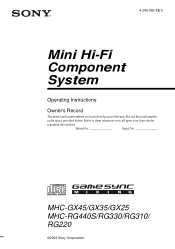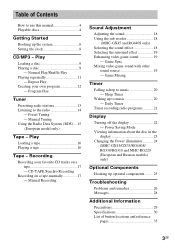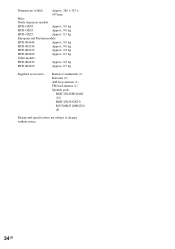Sony MHC-GX45 - Mini Hi-fi Component System Support and Manuals
Get Help and Manuals for this Sony item

View All Support Options Below
Free Sony MHC-GX45 manuals!
Problems with Sony MHC-GX45?
Ask a Question
Free Sony MHC-GX45 manuals!
Problems with Sony MHC-GX45?
Ask a Question
Most Recent Sony MHC-GX45 Questions
May I Please Get A Universal Remote Programming Code For The Sony Mh-gx45
stereo
stereo
(Posted by Doublexr24 3 years ago)
How To Program Stations On A Sony Mhc-gx45 Stereo
(Posted by arshaOscarH 9 years ago)
Sony Mhc Gx45
i have a sony mhc gx45 system. i do not have the remote control. question #1 - can i bring up "Play...
i have a sony mhc gx45 system. i do not have the remote control. question #1 - can i bring up "Play...
(Posted by Anonymous-29995 12 years ago)
Popular Sony MHC-GX45 Manual Pages
Sony MHC-GX45 Reviews
We have not received any reviews for Sony yet.