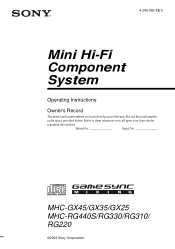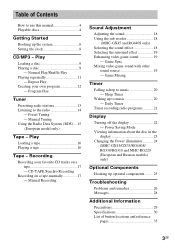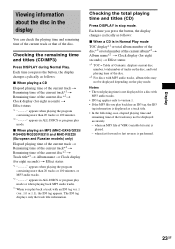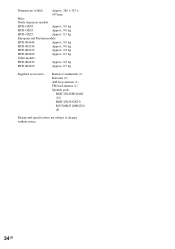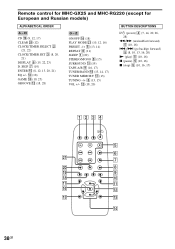Sony MHC-GX45 Support Question
Find answers below for this question about Sony MHC-GX45 - Mini Hi-fi Component System.Need a Sony MHC-GX45 manual? We have 2 online manuals for this item!
Question posted by Anonymous-29995 on June 2nd, 2011
Sony Mhc Gx45
Current Answers
Answer #1: Posted by kcmjr on June 2nd, 2011 2:19 PM
According to the manual all controls should be available on the front of the main unit. Anything you can do from the remote can be done from there.
I cannot locate codes for this remote anywhere. The remote itself is not programmable and no one seems to have codes for universal remotes. I did find the remote for purchase for $37 here: http://www.remotecontrolwarehouse.com/SONY/RM-SRG440.htmlLicenses & Certifications: Microsoft, Cisco, VMware, Novell, FCC RF & Amateur Radio licensed.
Related Sony MHC-GX45 Manual Pages
Similar Questions
stereo
I'm looking for subwoofer or connector that clips into the back of stereo for subwoofer I've searche...
can headphones be plugged into the Sony CMT-MX500i Micro Mini Hi Fi Component Systrm?if so,what size...
*what sony mp3 players are compatible with sony mini hi-fi component system mhc-ec691 *(not walkman ...