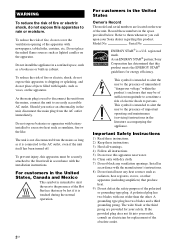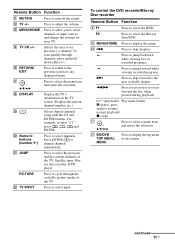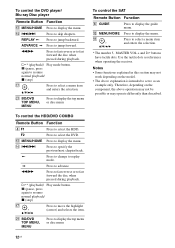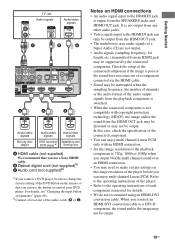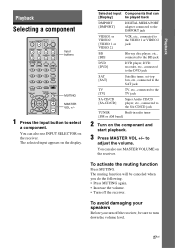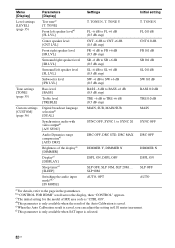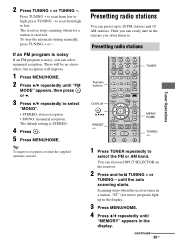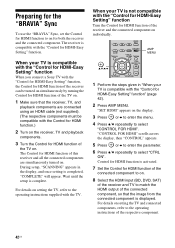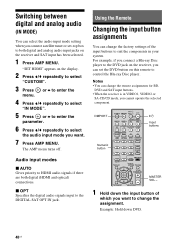Sony HTSS360 - HT Home Theater System Support and Manuals
Get Help and Manuals for this Sony item

View All Support Options Below
Free Sony HTSS360 manuals!
Problems with Sony HTSS360?
Ask a Question
Free Sony HTSS360 manuals!
Problems with Sony HTSS360?
Ask a Question
Most Recent Sony HTSS360 Questions
What Digital Media Port Adapter Should I Use On A Sony Ht-ss360
(Posted by Madmitali 9 years ago)
How To Connect Sony Strks360
(Posted by reConr 10 years ago)
Looking For Manual For Sony Surround Sound Model Ss-ws503
trying to hookup vcr, dvd, satelite and surround sound
trying to hookup vcr, dvd, satelite and surround sound
(Posted by yesaca 11 years ago)
Sony HTSS360 Videos
Popular Sony HTSS360 Manual Pages
Sony HTSS360 Reviews
We have not received any reviews for Sony yet.