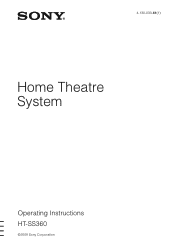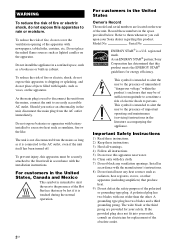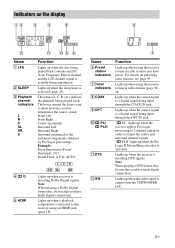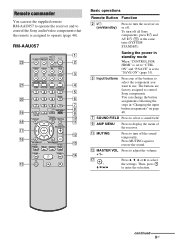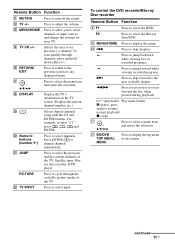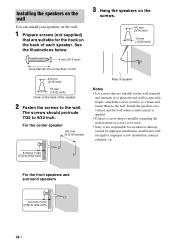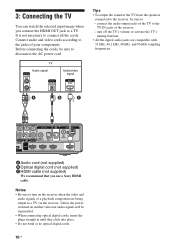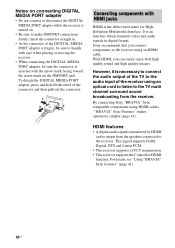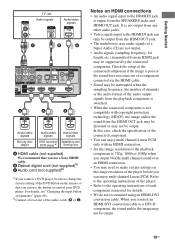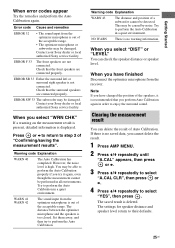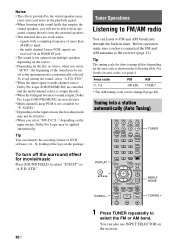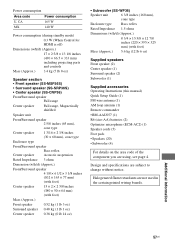Sony HTSS360 Support Question
Find answers below for this question about Sony HTSS360 - HT Home Theater System.Need a Sony HTSS360 manual? We have 1 online manual for this item!
Question posted by yesaca on July 13th, 2012
Looking For Manual For Sony Surround Sound Model Ss-ws503
trying to hookup vcr, dvd, satelite and surround sound
Current Answers
Related Sony HTSS360 Manual Pages
Similar Questions
What Digital Media Port Adapter Should I Use On A Sony Ht-ss360
(Posted by Madmitali 9 years ago)
Sony Blu-ray Disc/dvd Home Theater System Models Bdv-e980, Bvd-e880, & Bvd-e580
I have a Sony Blu-ray Disc/DVD Home Theater System (Model BDV-E980, BDV-E880, or BVD-E580) connected...
I have a Sony Blu-ray Disc/DVD Home Theater System (Model BDV-E980, BDV-E880, or BVD-E580) connected...
(Posted by lawcoleman 10 years ago)
I Need A Powered Subwoofer To Pair With My Sony Ht-ddw870 Home Theatre System.
I need a powered subwoofer to pair with my Sony HT-DDW870 Home Theatre system. What I should buy?
I need a powered subwoofer to pair with my Sony HT-DDW870 Home Theatre system. What I should buy?
(Posted by mnthch 11 years ago)
Looking For Receiver Only Model Number Dav-hdx576wf
looking for receiver only model number dav-hdx576wf sony bravia
looking for receiver only model number dav-hdx576wf sony bravia
(Posted by msosa0816 12 years ago)
Having Difficulty Getting Sound From Tv
To Home Theater System When Watching Tv
How do we get the sound when watching regular TV to go through the home theater system? When watchi...
How do we get the sound when watching regular TV to go through the home theater system? When watchi...
(Posted by rcpgrz 13 years ago)