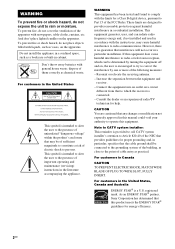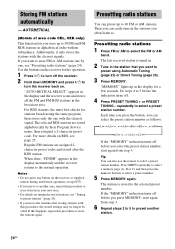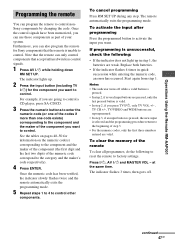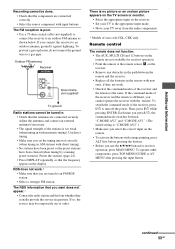Sony HT-DDW870 Support and Manuals
Get Help and Manuals for this Sony item

View All Support Options Below
Free Sony HT-DDW870 manuals!
Problems with Sony HT-DDW870?
Ask a Question
Free Sony HT-DDW870 manuals!
Problems with Sony HT-DDW870?
Ask a Question
Most Recent Sony HT-DDW870 Questions
I Need A Powered Subwoofer To Pair With My Sony Ht-ddw870 Home Theatre System.
I need a powered subwoofer to pair with my Sony HT-DDW870 Home Theatre system. What I should buy?
I need a powered subwoofer to pair with my Sony HT-DDW870 Home Theatre system. What I should buy?
(Posted by mnthch 11 years ago)
Popular Sony HT-DDW870 Manual Pages
Sony HT-DDW870 Reviews
We have not received any reviews for Sony yet.