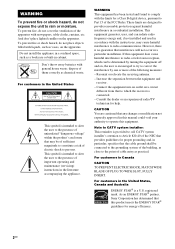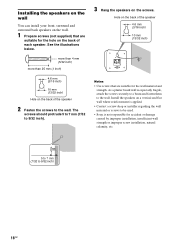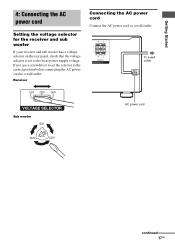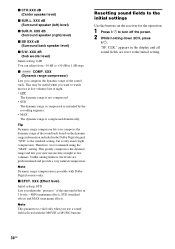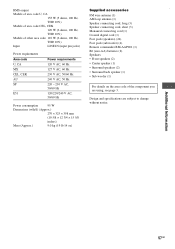Sony HT-DDW870 Support Question
Find answers below for this question about Sony HT-DDW870.Need a Sony HT-DDW870 manual? We have 4 online manuals for this item!
Question posted by mnthch on March 2nd, 2013
I Need A Powered Subwoofer To Pair With My Sony Ht-ddw870 Home Theatre System.
I need a powered subwoofer to pair with my Sony HT-DDW870 Home Theatre system. What I should buy?
Current Answers
Related Sony HT-DDW870 Manual Pages
Similar Questions
How Do I Eject Tray On Home Theater System
How do I eject tray on my Sony dav-dz170. I have a replacement remote for it and it like the unit it...
How do I eject tray on my Sony dav-dz170. I have a replacement remote for it and it like the unit it...
(Posted by AJSwindling 2 years ago)
What Does Push Power Protector Mean On Dvd Home Theatre System Dav-hdx576wf,
(Posted by ahmesabs 9 years ago)
Need To Get Remote For Sony Home Theatre Hdx500. Where Can I Buy One?
(Posted by angieramsaroopnarine46 11 years ago)
How Do I Connect An Sa-wm500 Powered Subwoofer To My Bdve570 Home Theater System
I have a Sony BDVE570 home theater system that came with a passive subwoofer.. I also have a Sony SA...
I have a Sony BDVE570 home theater system that came with a passive subwoofer.. I also have a Sony SA...
(Posted by Prit53 11 years ago)
Sony Hcd-dz120k Home Theater System
Not Operating Properly.
My Sony HCD-DZ120K home theater system isnot operating properly. On power on I get a fault message w...
My Sony HCD-DZ120K home theater system isnot operating properly. On power on I get a fault message w...
(Posted by davidberlouis 12 years ago)