Sony HT-7700DP - Home Theater In A Box Support and Manuals
Get Help and Manuals for this Sony item
This item is in your list!

View All Support Options Below
Free Sony HT-7700DP manuals!
Problems with Sony HT-7700DP?
Ask a Question
Free Sony HT-7700DP manuals!
Problems with Sony HT-7700DP?
Ask a Question
Popular Sony HT-7700DP Manual Pages
Child Safety: It Makes A Difference Where Your TV Stands - Page 1


... to support the weight of your television (and other electronic components).
2 Use appropriate angle braces, straps and anchors to secure your family
and friends.
The home theater entertainment ...read and understand the manufacturer's instructions and product
safety notices.
4 Don't allow children to making home entertainment enjoyable and safe.
As a result, TV sets may fall over .
7 ...
Operating Instructions (DVD player for HT system) - Page 1
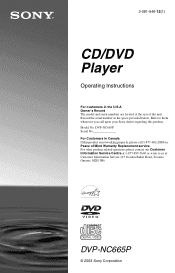
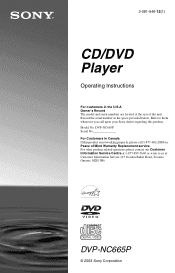
... Sony dealer regarding this product is not working properly, please call 1-877-602-2008 for Peace of the unit. Record the serial number in the space provided below. Refer to us at the rear of Mind Warranty Replacement service. 3-081-946-12(1)
CD/DVD Player
Operating Instructions
For customers in the U.S.A Owner's Record The model...
Operating Instructions (DVD player for HT system) - Page 2
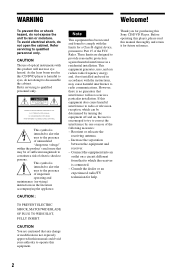
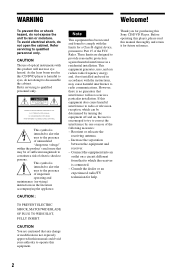
...manual could void your authority to radio communications. These limits are cautioned that any change or modifications not expressly approved in accordance with the instructions, may be determined by one or more of important operating and maintenance (servicing) instructions in this Sony...to Part 15 ...and, if not installed and used in...This symbol is connected. - Connect the equipment into ...
Operating Instructions (DVD player for HT system) - Page 4


... the Discs 7 Index to Parts and Controls 8 Guide to the Control Menu Display 12
Hookups 15
Hooking Up the Player 15 Step 1: Unpacking 15 Step 2: Inserting Batteries into the Remote 15 Step 3: Connecting the Video Cords 16 Step 4: Connecting the Audio Cords 19 Step 5: Connecting the Power Cord 24 Step 6: Quick Setup 24
Playing Discs 27...
Operating Instructions (DVD player for HT system) - Page 5


... the Setup Display 63 Setting the Display or Sound Track Language (LANGUAGE SETUP) . . . . . 64 Settings for the Display (SCREEN SETUP 65 Custom Settings (CUSTOM SETUP 66 Settings for the Sound (AUDIO SETUP 67
Additional Information 69
Troubleshooting 69 Self-diagnosis Function (When letters/numbers appear in the display). . . . . 71 Glossary 72 Specifications 74 Language Code List 75...
Operating Instructions (DVD player for HT system) - Page 13
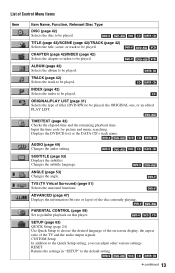
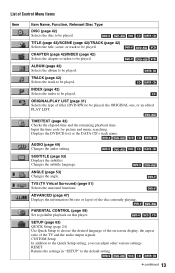
... remaining playback time.
RESET Returns the settings in "SETUP" to the Quick Setup setting, you can adjust other various settings. CHAPTER (page 42)/INDEX (page 42) Selects the chapter or index to be played.
Input the time code for picture and music searching.
SETUP (page 63) QUICK Setup (page 24) Use Quick Setup to choose the desired language of...
Operating Instructions (DVD player for HT system) - Page 17
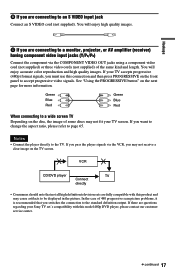
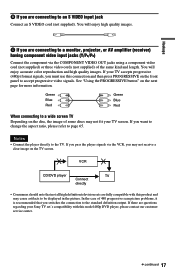
... disc, the image of some discs may not fit your Sony TV set's compatibility with this model 480p DVD player, please contact our customer service center.
VCR
CD/DVD player
TV
Connect
directly
• Consumers should note that you switches the connection to an S VIDEO input jack
Connect an S VIDEO cord (not supplied). If there are questions...
Operating Instructions (DVD player for HT system) - Page 27
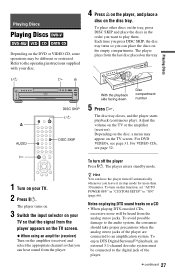
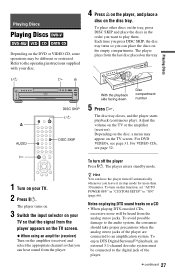
... the volume on the tray. Depending on the disc, a menu may be connected to the digital jack of the player are connected to the operating instructions supplied with your disc.
4 Press A on the player, and place a
...leave it in "CUSTOM SETUP" to "ON" (page 66). The disc tray closes, and the player starts playback (continuous play them. To turn on this function, set "AUTO POWER OFF" in...
Operating Instructions (DVD player for HT system) - Page 28


...forward the current scene**
Press INSTANT SEARCH during playback
Check if a disc is set to "OFF" in the Setup Display (page 68), and may affect your ears or cause your ears or causing the...want to review a scene or dialog that you missed. • The Instant Search function is useful when you
want to pass over a scene that you connect the player to audio equipment without first connecting the ...
Operating Instructions (DVD player for HT system) - Page 50


... "AUDIO" using X/ x. Current audio format*
z Hint For Dolby Digital and DTS, "LFE" is set to "OFF" in the program format display mean the following sound component: L: Front (left) R: Front...
Front component 2 + LFE (Low Frequency Center component 1 Effect) component 1
**The letters in "AUDIO SETUP" (page 68), the DTS track selection option will not appear on the DVD VIDEO, the number of...
Operating Instructions (DVD player for HT system) - Page 69
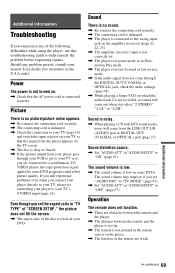
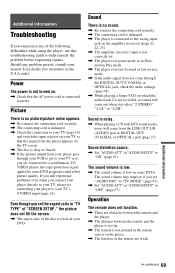
...SETUP," the picture does not fill the screen.
, The aspect ratio of the following difficulties while using the player, use this troubleshooting guide to help remedy the problem before requesting repairs. Picture
There is no picture/picture noise appears.
, Re-connect the connecting cord securely. , The connecting...jack (page 27). Sound distortion occurs.
, Set "AUDIO ATT" in fast forward or fast ...
Operating Instructions (DVD player for HT system) - Page 70


...for playable images.
, "AUTO PLAY" in "CUSTOM SETUP" is not MPEG1 Audio Layer 3 data. , The ... The title of the angles.
See the operating manual that conforms to ISO9660 Level 1/ Level 2 or... play certain discs (page 6). , The region code on the disc, you may appear instead of the...though it has the extension ".MP3."
, The data is set to "ON" (page 66). Playback stops automatically.
, While...
Operating Instructions - Page 26
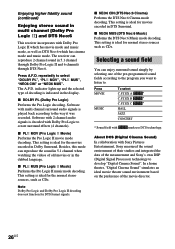
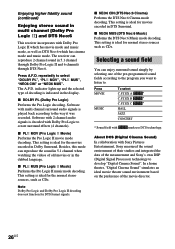
...with multi channel surround audio signals is ideal for DTS format signals. repeatedly to .
This setting is indicated in the dubbed language.
x NEO6 CIN (DTS Neo:6 Cinema) Performs the ... home theater, "Digital Cinema Sound" simulates an ideal movie theater sound environment based on the preference of old movies or in the display. Software with Sony Pictures Entertainment, Sony ...
Operating Instructions - Page 47
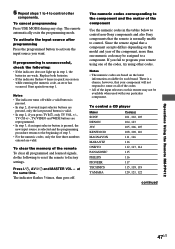
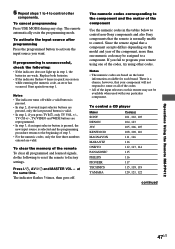
... button is normally unable to factory settings.
The remote automatically exits the programming mode. Replace both batteries. • If the indicator flashes 4 times in step 1, the
batteries are based on the model and year of the component, more than one of the codes, try using one numeric code may not be assigned to the beginning...
Operating Instructions - Page 50
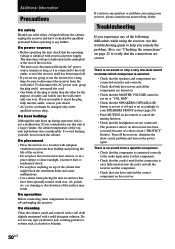
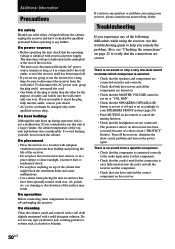
...have any question or problem concerning your receiver, please consult your nearest Sony dealer. If you ... difficulties while using the receiver, use this troubleshooting guide to use any type of abrasive pad, ...specific component. • Check that the component is connected correctly to the audio input jacks for that component. • Check that the SPEAKERS (OFF/A/B/A+B) button is not set...
Sony HT-7700DP Reviews
Do you have an experience with the Sony HT-7700DP that you would like to share?
Earn 750 points for your review!
We have not received any reviews for Sony yet.
Earn 750 points for your review!
