Sony HT-1300D - Home Theater In A Box Support and Manuals
Get Help and Manuals for this Sony item
This item is in your list!

View All Support Options Below
Free Sony HT-1300D manuals!
Problems with Sony HT-1300D?
Ask a Question
Free Sony HT-1300D manuals!
Problems with Sony HT-1300D?
Ask a Question
Popular Sony HT-1300D Manual Pages
Operating Instructions - Page 2
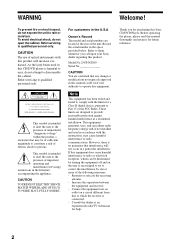
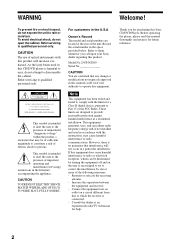
...servicing) instructions in this manual thoroughly and retain it for help. If this equipment. Consult the dealer or an experienced radio/TV technician for future reference.
2 Before operating the player, please read this CD/DVD player... beam used in this manual could void your Sony dealer regarding this product will not occur in a residential installation. This equipment generates, ...
Operating Instructions - Page 3


...service shop only. Precautions
On safety
• The power requirements and power consumption of this player are indicated on the lenses inside the player. SONY...type of the player. Power requirements and power consumption t
X
MODEL NO.
The use the player for about half... the cabinet, unplug the player and have any questions or problems concerning your player, please consult your unit ...
Operating Instructions - Page 28


... menu settings. Adjust the volume on the disc tray. The player enters standby mode and the power indicator lights up in red. DVD (page 31), VIDEO CD (page 32). The player turns on the player or...red. To turn off the player completely, press POWER on the remote.
28 Doing so may be different or restricted.
You can play ). Refer to the operating instructions supplied with your TV. ...
Operating Instructions - Page 36


... repeatedly to select the
item you reach the ending point (point
B), press A-B again. After pressing REPEAT to set A-B Repeat Play, the settings for Shuffle Play, Repeat Play, and Program Play are displayed and the player starts repeating this specific portion. "A-B" appears on
• ON: Repeats Program Play or Shuffle Play. A-B CLEAR
36
z You can...
Operating Instructions - Page 48


...Limiting playback by c to move the cursor. "Custom parental control is set. To play, enter your 4-digit password using X/x to a predetermined level such as the age of the users... confirm your password, re-enter it is ready for entering the password appears.
2 Enter your password and press . Then press ENTER. The player is replaced by c to enter a new 4-digit password. The Parental...
Operating Instructions - Page 50


...select and enter the standard code in Step 10. CUSTOM SETUP
PARENTAL CONTROL LEVEL:
STANDARD: CHANGE PASSWORD
4: PG13 USA
If you want using X/x,
then press ENTER.
The area is complete. The selection items for entering the password appears.
2 Follow Step ... the DVD after entering your password Set, "LEVEL" to select a geographic area as
the playback limitation level, then press ENTER.
Operating Instructions - Page 61


... that the AC power cord is not set the aspect ratio in "TV TYPE" of "SCREEN SETUP," the picture does not fill the screen.
, The aspect ratio of the following difficulties while using the CD/DVD player, use this troubleshooting guide to "ON" (page 58). If you still experience problems even when you connect your CD...
Operating Instructions - Page 62


...set
to cancel these functions before playing the disc (page 3). See the operating manual that comes with the playback side facing down on the disc tray. , The disc is skewed. , The CD/DVD player cannot play CD-ROMs, etc. (page 6). , The region code... SETUP" is turned over. The subtitle language cannot be changed .
, Multilingual tracks are not recorded on the disc, you want.
, In the Setup ...
Operating Instructions - Page 63


... the disc with a soft
cloth (page 7). diagnosis function. , Contact your Sony dealer or local authorized Sony service facility.
Self-diagnosis Function
(When letters/numbers appear in "CUSTOM SETUP" is set to prevent the player from malfunctioning, a five-character service number (e.g., C 13 00) with a combination of the service number
Cause and/or corrective action
C 13
The disc is...
Child Safety: It Makes A Difference Where Your TV Stands - Page 1


...making home entertainment enjoyable and safe. As a result, TV sets ...home theater entertainment experience is
large enough to support the weight of your television (and other electronic components).
2 Use appropriate angle braces, straps and anchors to secure your
furniture to the wall (but never screw anything directly into the TV).
3 Carefully read and understand the manufacturer's instructions...
Limited Warranty (US Only) - Page 1


...not cover customer instruction, installation, set up adjustments or signal reception problems.
This warranty...specific legal rights, and you must take the Product, or deliver the Product freight prepaid, in Japan PARTS: In addition, Sony will repair or replace the Product, at no charge, or pay the labor charges to any part of purchase, if this Product (including any authorized Sony service...
Operating Instructions - Page 2


...Model No.
As an ENERGY STAR® partner, Sony Corporation has determined that provides guidelines for proper grounding and, in accordance with the instructions, may be connected to the grounding system of electric shock to provide reasonable protection against harmful interference in a residential installation... maintenance (servicing) instructions in ...or problem concerning... to Part 15 ...
Operating Instructions - Page 3


... 43
Additional Information 44
Troubleshooting 44 Specifications 46 Glossary 48 Settings Using SURR, LEVEL, EQ, and SET UP
buttons 49 Remote Button Description 50 Index 58
3
ERS IMPEDANCE USE 8 - 16Ω
CENTER
FRONT
R
L
R
L
4-XXX-XXX-XX AA
Area code
Any differences in operation, according to the area code, are for example, "Models of area code AA only". No...
Operating Instructions - Page 8


...* When making connections as the Sony MOD-RF1 (not supplied). TUNING +
LEVEL SURR
EQ
MEMORY SHIFT FM MODE FM
AM
SET UP NAME
CINEMA STUDIO EX
A
...theater into your RF Demodulator for details on the components. The receiver may not operate correctly if INPUT MODE is recommended to make digital audio connections to the instruction manual supplied with your home. Connect the LD player...
Easy Hook-up Guide for HT Systems - Page 1
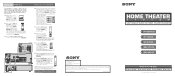
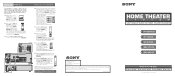
...part without written permission is capable of playing CDs and DVDs. You will use the third (yellow) RCA
connector for your DVD player.
Important! Reproduction in whole or in Malaysia
4-235-568-02
HOME THEATER
S
Y
S
T
E
M
EASY HOOK-UP GUIDE FOR HOME THEATER PACKAGES
HT-DDW830 HT-1300D HT...one end to use either set of
2 2
audio ...Operating Instructions that is a trademark of Sony....
Sony HT-1300D Reviews
Do you have an experience with the Sony HT-1300D that you would like to share?
Earn 750 points for your review!
We have not received any reviews for Sony yet.
Earn 750 points for your review!
