Sony HT-1200D - Home Theater In A Box Support and Manuals
Get Help and Manuals for this Sony item
This item is in your list!

View All Support Options Below
Free Sony HT-1200D manuals!
Problems with Sony HT-1200D?
Ask a Question
Free Sony HT-1200D manuals!
Problems with Sony HT-1200D?
Ask a Question
Most Recent Sony HT-1200D Questions
Popular Sony HT-1200D Manual Pages
Child Safety: It Makes A Difference Where Your TV Stands - Page 1


... Consumer Electronics Association formed the Home Entertainment Support Safety Committee comprised of the home with furniture and television sets. 5 Avoid placing any items on the proper TV stands.
Tune Into Safety
1 One size does NOT fit all.
Thank you have a television in fact, have more than one television. The home theater entertainment experience is a growing trend...
Limited Warranty (US Only) - Page 1


... to you may not apply to obtain warranty service. This warranty gives you specific legal rights, and you . has established telephone numbers for frequently asked questions:
To locate the servicer or dealer nearest you . This warranty does not cover customer instruction, installation, set up adjustments or signal reception problems.
This warranty does not cover cosmetic damage or...
Operating Instructions (DVP-S560D/S565D CD/DVD Player) - Page 2
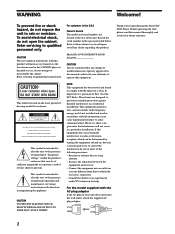
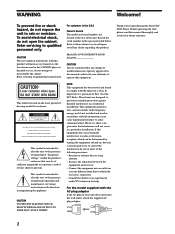
... read this manual thoroughly and retain it for purchasing this CD/DVD player is no guarantee that to operate this product.
However, there is harmful to eyes, do not attempt to constitute a risk of your Sony dealer regarding this equipment. Reorient or relocate the receiving
antenna. - For the model supplied with the instructions, may...
Operating Instructions (DVP-S560D/S565D CD/DVD Player) - Page 3


... This Manual 4 ...SETUP) 49 Settings for the Display (SCREEN SETUP) 50 Custom Settings (CUSTOM SETUP) 51 Settings for the Sound (AUDIO SETUP) 54 Settings for the Speakers (SPEAKER SETUP) 56 Controlling Your TV or AV Receiver (Amplifier)
with the Supplied Remote 59
Additional Information 61
Troubleshooting 61 Self-diagnosis function 64 Specifications 65 Glossary 66 Language Code List 68 Index to Parts...
Operating Instructions (DVP-S560D/S565D CD/DVD Player) - Page 4
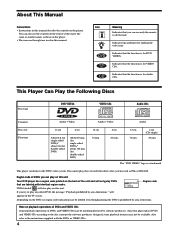
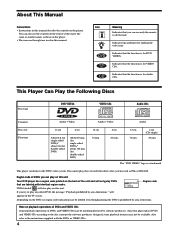
...code indication may not be intentionally fixed by software producers.
X
MODEL NO.
Note on the player. The "DVD VIDEO" logo is for DVD VIDEOs. Since this manual:...SONY CORPORATION MADE IN JAPAN 0-000-000-00
Region code
If you can also use only the remote to do the task. Indicates that the function is for Audio CDs.
About This Manual
Conventions • Instructions...
Operating Instructions (DVP-S560D/S565D CD/DVD Player) - Page 6
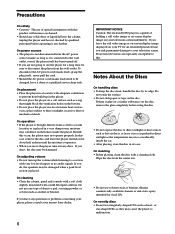
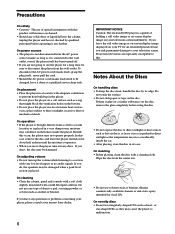
...Do not use irregularly shaped CDs such as it done at a qualified service shop only. To disconnect the AC power cord (mains lead), grasp...prevent heat build-up the volume while listening to your nearest Sony dealer. On placement • Place the player in a ...If you move the player, take out any questions or problems concerning your player, please consult your television screen. Projection...
Operating Instructions (DVP-S560D/S565D CD/DVD Player) - Page 11


... (page 55).
• When you connect an audio component with your TV.
Refer to the instructions supplied with a builtin DTS decoder B Set "DIGITAL OUT" in "AUDIO SETUP" to "ON" and then set "DTS" to "ON" in the setup display (page 55). These are necessary for the player when using the digital connecting cords
Connect the...
Operating Instructions (DVP-S560D/S565D CD/DVD Player) - Page 12


... completing all connections. • Refer to the instructions supplied with up to a switched AC outlet such... the Playback Memory and menu settings to be sure to match the color-coded cord to the appropriate jacks ...sets of actual rear speakers (VIRTUAL MULTI REAR, etc.). For details on the components: Red (right) to Red and White (left) to your own home. Setups for the player
Some setup...
Operating Instructions (DVP-S560D/S565D CD/DVD Player) - Page 14


LANGUAGE SETUP OSD: DVD MENU: AUDIO: SUBTITLE:
ENGLISH ENGLISH ORIGINAL AUDIO FOLLOW The default setting is "ENGLISH."
123 456 789
0
ENTER
3 Select "LANGUAGE SETUP" using M/m, and then
press ENTER. Getting Started
Selecting the Language for the On-Screen Display
You can select the language for the setup display, the Control Menu display or the messages displayed on the screen.
Operating Instructions (DVP-S560D/S565D CD/DVD Player) - Page 17
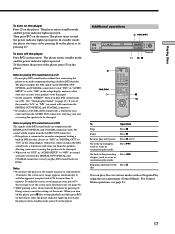
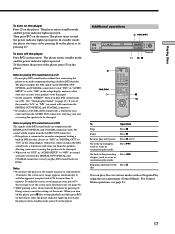
... sound to "STEREO" when you play DTS sound tracks on a CD. (See "Changing the Sound" on page 30.) If you set "DTS" in "AUDIO SETUP" to "OFF," no sound will also appear if you play discs in pause or stop playback and then press @/1 on the remote. Doing so may ...
Operating Instructions (DVP-S560D/S565D CD/DVD Player) - Page 61


... problem. Power
The power is not turned on. , Check that the player is connected securely. , The video connecting cord is fixed on the TV so that you experience any problem persist, consult your TV, the copyprotection applied to your TV's S video input, if your TV is equipped with this troubleshooting guide to your nearest Sony...
Operating Instructions (DVP-S560D/S565D CD/DVD Player) - Page 62


...inside the player. Additional Information
Troubleshooting
Sound
There is no sound. ...code of your receiver (amplifier).
, Depending on the TV and the receiver (amplifier). , Make sure you use the DIGITAL OUT connectors, set "AUDIO ATT" in the setup...In the setup display, set "DIGITAL OUT" to the operating manual of the... sensor on the player. , Replace all of your receiver (amplifier)....
Operating Instructions (DVP-S560D/S565D CD/DVD Player) - Page 63


... off and then on -screen display in "CUSTOM SETUP" is prohibited on the TV screen when you play your Sony dealer or local authorized Sony service facility.
63
on the player to turn the player...
, Depending on the DVD.
Nothing is displayed on the front panel display. , In the set to "OFF."
Set "DIMMER" to do not appear on the TV screen in the language you play a DVD.
...
Operating Instructions (DVP-S560D/S565D CD/DVD Player) - Page 66


...the user and the limitation level in each country. The DVD also uses a variable rate coding technology that Sony developed to locate the title you can enjoy playing simple interactive programs, programs with other ...can enjoy the surround sound of a movie theater in a home.
However, this format. DTS provides the same 5.1 discrete channels of digital compression technology.
Operating Instructions (SA-VE230 Speaker System) - Page 8


...service shop. If you try to remove it, you encounter color irregularity on certain types of your speaker system.
Speaker setup
For Front speakers Center speaker Rear speakers Subwoofer
Set to SMALL SMALL SMALL ON (or YES)
Other setup
Menu LFE MIX* BASS BOOST**
Set... personnel before operating it on the setting procedure, refer to the manual that of time. If color irregularity...
Sony HT-1200D Reviews
Do you have an experience with the Sony HT-1200D that you would like to share?
Earn 750 points for your review!
We have not received any reviews for Sony yet.
Earn 750 points for your review!
