Sony HT-5000D - Home Theater In A Box Support and Manuals
Get Help and Manuals for this Sony item
This item is in your list!

View All Support Options Below
Free Sony HT-5000D manuals!
Problems with Sony HT-5000D?
Ask a Question
Free Sony HT-5000D manuals!
Problems with Sony HT-5000D?
Ask a Question
Popular Sony HT-5000D Manual Pages
Operating Instructions - Page 2


... an experienced radio/TV technician for purchasing this manual thoroughly and retain it for a Class B digital device, pursuant to Part 15 of electric shock to comply with the instructions, may be determined by one or more of important operating and maintenance (servicing) instructions in the U.S.A
Owner's Record The model and serial numbers are designed to constitute...
Operating Instructions - Page 3


...Manual...Replacing...SETUP) 51 Settings for the Display (SCREEN SETUP) 52 Custom Settings (CUSTOM SETUP) 53 Settings for the Sound (AUDIO SETUP) 56 Controlling your TV or AV Receiver (Amplifier)
with the Supplied Remote 58 Controlling the CD Changer (Mega Control) 60
Additional Information 62
Troubleshooting 62 Self-diagnosis function 65 Specifications 66 Glossary 67 Language Code List 69 Index to Parts...
Operating Instructions - Page 4
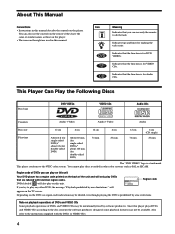
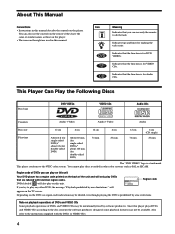
... VIDEO CDs Some playback operations of the unit and will
X
MODEL NO. SONY CORPORATION MADE IN JAPAN 0-000-000-00
Region code
appear on the remote if they have the same or similar names as PAL or SECAM. About This Manual
Conventions • Instructions in this player plays DVDs and VIDEO CDs according to the...
Operating Instructions - Page 6


... cloth
slightly moistened with a cleaning cloth. Do not use any questions or problems concerning your player, please consult your nearest Sony dealer. Notes About the Discs
On handling discs • To keep the ...pad, scouring powder or solvent such as hot air ducts, or leave it done at a qualified service shop only. To disconnect the AC power cord (mains lead), grasp the plug itself has been...
Operating Instructions - Page 9


...
Y
Notes • Refer to the instructions supplied with the component to "16:9/4:3 WIDE MODE." If you connect the player to a monitor or projector having the WIDE MODE function In the setup display, set "TV TYPE" in "SCREEN SETUP" to be connected.
Use the setup display to "ON" in the setup display. In this player to output...
Operating Instructions - Page 11


... deck Set the "AUDIO SETUP" items in the Control Menu display (page 37). Getting Started
Notes • You cannot enjoy a picture with your ears or causing the speakers to "OFF." When your TV
does not conform to be damaged.
For details on the components to the S video signal. Refer to the instructions supplied...
Operating Instructions - Page 12


... the power cord to an AC outlet or press the
POWER switch before completing all connections. • Refer to the instructions supplied with the component to change the various settings. Use the setup display to be
connected. • The cord connectors should be connected. For details on the next page.
A
loose connection may...
Operating Instructions - Page 14


LANGUAGE SETUP OSD: DVD MENU: AUDIO: SUBTITLE:
ENGLISH ENGLISH ORIGINAL AUDIO FOLLOW The default setting is "ENGLISH." TV
123 456 789
0
3 Select "LANGUAGE SETUP" using M/m, and then
press ENTER.
Getting Started
Selecting the Language for the On-Screen Display
You can select the language for the setup display, the Control Menu display or the messages displayed on the screen.
Operating Instructions - Page 20
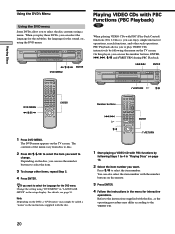
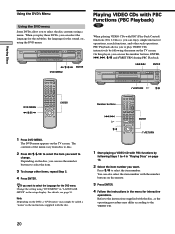
Playing Discs
Using the DVD's Menu
Using the DVD menu Some DVDs allow you can select the language for the subtitles, the language for the sound, etc., using a menu. When you play these DVDs, you to select the disc contents using the DVD menu.
, M/m and ORETURN during PBC Playback.
./>
ENTER
DVD MENU
Operating Instructions - Page 62


...Replace it with this troubleshooting guide ...setup display, the picture does not fill the screen.
, The aspect ratio is fixed on your DVD.
62 Additional Information
Troubleshooting
If you set the aspect ratio in "TV TYPE" in "SCREEN SETUP" of the following difficulties while using the player, use this input. (page 8)
Even though you experience any problem persist, consult your nearest Sony...
Operating Instructions - Page 64


...front panel display.
, The self-diagnosis function was activated. Set "DIMMER" to turn the player off . Additional Information
Troubleshooting
You cannot perform some of the operations above. The subtitles ... your Sony dealer or local authorized Sony service facility.
64 Nothing is displayed on the front panel display. , In the set up display, "DIMMER" in "OSD" under "LANGUAGE SETUP." (page...
Operating Instructions - Page 74
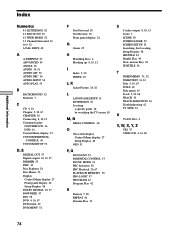
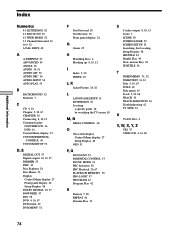
...12
I
Index 5, 30 INDEX 30
J, K
Jacket Picture 24, 52
L
LANGUAGE SETUP 51 LETTER BOX 52 Locating
a specific point 18 by watching the TV screen 18
M, N
MEGA CONTROL 60
O
On-screen display Control ...Setup Display 48 SHUFFLE 45 Shuffle Play 45 Slow-motion Play 18 SUBTITLE 36
T
TIME/MEMO 31, 32 TIME/TEXT 31, 32 Title 5, 30, 67 TITLE 30 Title menu 19 Track 5, 30, 68 TRACK 30 TRACK SELECTION 56 Troubleshooting...
Operating Instructions (Receiver) - Page 2


...of important operating and maintenance (servicing) instructions in a residential installation.
On placement • ...question or problem concerning your receiver, please consult your authority to Part 15 ...manual could void your nearest Sony dealer.
2 Do not use the receiver for help.
Note to CATV system installer.... registered mark.
Model No. STR-DE545/DE445/SE501 Serial...
Operating Instructions (Receiver) - Page 3
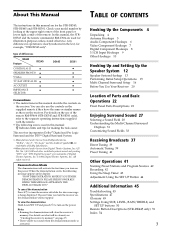
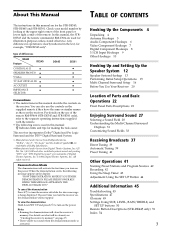
... Button 44
Additional Information 45
Troubleshooting 45 Specifications 47 Glossary 49 Settings Using SUR, LEVEL, BASS/TREBLE, and
SET UP buttons 50 Remote Button Descriptions (STR-DE445 only) 51 Index 54
3 For details on the power. Check your model number by looking at the upper right corner of the front panel or lower right corner...
Operating Instructions (SA-VE230 Speaker System) - Page 8


... correct, the bass tones will be installed near a TV set once, then turn down the volume on the amplifier for the proper settings. c Turn off .
• Unplug the system from the TV set the surround effect mode to 30 minutes.
For details on the setting procedure, refer to the manual that reinforces the bass sound
For...
Sony HT-5000D Reviews
Do you have an experience with the Sony HT-5000D that you would like to share?
Earn 750 points for your review!
We have not received any reviews for Sony yet.
Earn 750 points for your review!
