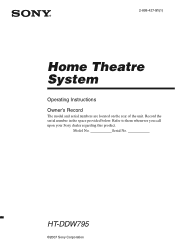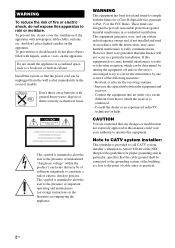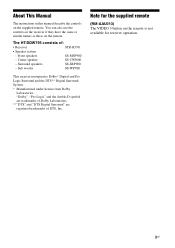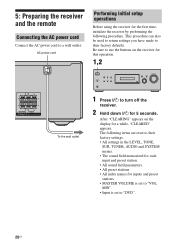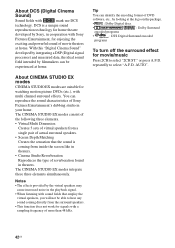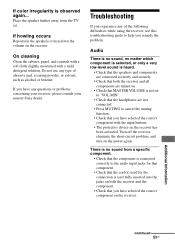Sony HT-DDW795 - 5.1ch Component Home Theater System Support and Manuals
Get Help and Manuals for this Sony item

View All Support Options Below
Free Sony HT-DDW795 manuals!
Problems with Sony HT-DDW795?
Ask a Question
Free Sony HT-DDW795 manuals!
Problems with Sony HT-DDW795?
Ask a Question
Most Recent Sony HT-DDW795 Questions
Want To Unlock My Device Tht Its Exactly This Modeland I Dont Know How .
have been more than a year since i used it last time now i power on it and say UNLOCK and then star...
have been more than a year since i used it last time now i power on it and say UNLOCK and then star...
(Posted by ruizrodriguezjoseluis2 3 years ago)
Sony HT-DDW795 Videos
Popular Sony HT-DDW795 Manual Pages
Sony HT-DDW795 Reviews
We have not received any reviews for Sony yet.