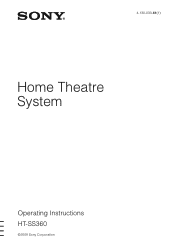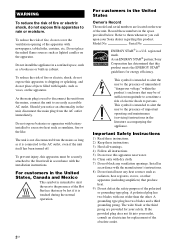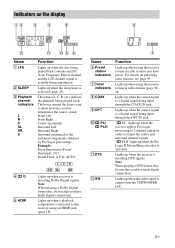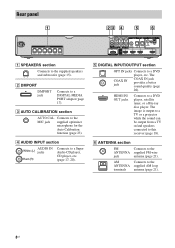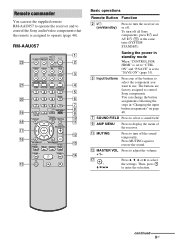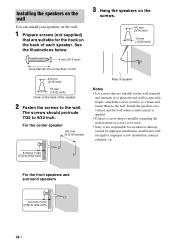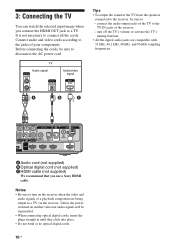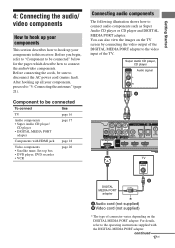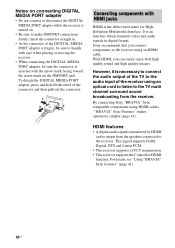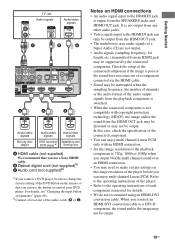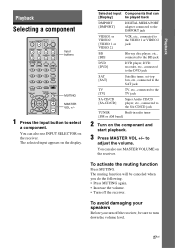Sony HTSS360 Support Question
Find answers below for this question about Sony HTSS360 - HT Home Theater System.Need a Sony HTSS360 manual? We have 1 online manual for this item!
Question posted by Madmitali on July 20th, 2014
What Digital Media Port Adapter Should I Use On A Sony Ht-ss360
The person who posted this question about this Sony product did not include a detailed explanation. Please use the "Request More Information" button to the right if more details would help you to answer this question.
Current Answers
Related Sony HTSS360 Manual Pages
Similar Questions
Hi, We Have The Sony Dav Fr1 Dream Home Theater System And Bought It Used. We've
The DVD player has never played and says please wait on display. Could it be locked and need reset?
The DVD player has never played and says please wait on display. Could it be locked and need reset?
(Posted by scdssmith64 2 years ago)
Sony Bdv-e580 3d Blu-ray Home Theater System Uses How Many Gauge Cable
(Posted by swinncg 9 years ago)
What Function Is Used To Connect Your Phone To The Home Theatre System?
I have connect the phone to the home theatre system using a usb cable. My phone is charging when it ...
I have connect the phone to the home theatre system using a usb cable. My phone is charging when it ...
(Posted by annaali13 9 years ago)
How Do You Factory Reset Home Theatre System Model Ht-ddw1500 Sony
(Posted by kemptv 10 years ago)
I Need A Powered Subwoofer To Pair With My Sony Ht-ddw870 Home Theatre System.
I need a powered subwoofer to pair with my Sony HT-DDW870 Home Theatre system. What I should buy?
I need a powered subwoofer to pair with my Sony HT-DDW870 Home Theatre system. What I should buy?
(Posted by mnthch 11 years ago)