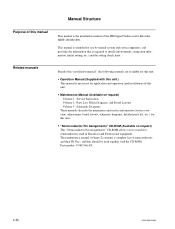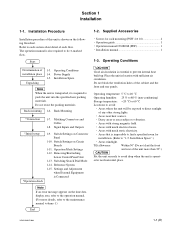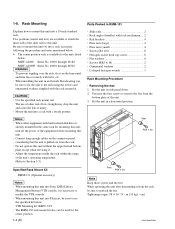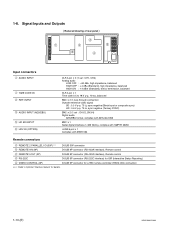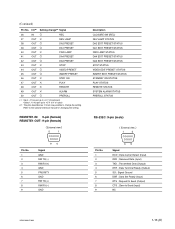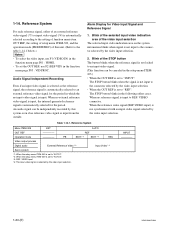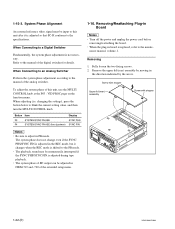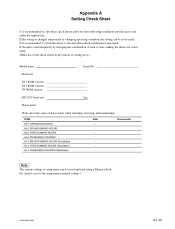Sony HDW1800 Support and Manuals
Get Help and Manuals for this Sony item

View All Support Options Below
Free Sony HDW1800 manuals!
Problems with Sony HDW1800?
Ask a Question
Free Sony HDW1800 manuals!
Problems with Sony HDW1800?
Ask a Question
Most Recent Sony HDW1800 Questions
Error 96 In Sony Hdw1800. How Can I Fix It?
(Posted by HannaElias7 2 years ago)
Error 96 On Hdw-d1800,with (destination Setting Message)
When switching the HDW-D1800, Error 96 with a message appears on the display, (Destination setting) ...
When switching the HDW-D1800, Error 96 with a message appears on the display, (Destination setting) ...
(Posted by wafa2912 7 years ago)
Popular Sony HDW1800 Manual Pages
Sony HDW1800 Reviews
We have not received any reviews for Sony yet.