Sony PDWF1600 Support and Manuals
Get Help and Manuals for this Sony item
This item is in your list!

View All Support Options Below
Free Sony PDWF1600 manuals!
Problems with Sony PDWF1600?
Ask a Question
Free Sony PDWF1600 manuals!
Problems with Sony PDWF1600?
Ask a Question
Most Recent Sony PDWF1600 Questions
Popular Sony PDWF1600 Manual Pages
User Manual (PDW-HD1500 / F1600 Operation Manual for Firmware Version 1.5 (Ed. 1 Rev. 3)) - Page 6


... the CD-ROM manual 16
Chapter 2 Names and Functions of Parts
Front Panel 17 Display window 23
Rear Panel 28
Chapter 3 Preparations
Preparing Power Sources 32 Supplying power 32 Attaching a battery pack 32
Initial Setup 33 Front Panel Tilt Mechanism 35 Connections and Settings 36
Connections for using PDZ-1 Proxy Browsing Software 36 Connections for...
User Manual (PDW-HD1500 / F1600 Operation Manual for Firmware Version 1.5 (Ed. 1 Rev. 3)) - Page 9


... hours meter 155
Troubleshooting 157 Alarms 157 Error messages 167 To eject discs with the unit powered off 167
Specifications 167 Using PDZ-1 Proxy Browsing Software 170 Using UMID Data 171 Ancillary Data 173
Ancillary data in HDSDI signals 173 Ancillary data in MXF files 173 General MXF metadata 173 Correspondence between Setting Items of...
User Manual (PDW-HD1500 / F1600 Operation Manual for Firmware Version 1.5 (Ed. 1 Rev. 3)) - Page 20
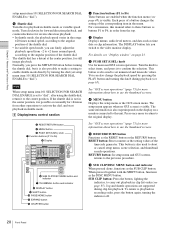
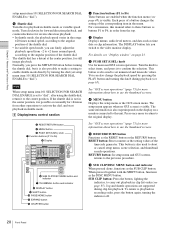
...or the setting values of Parts
setup menu ...setting to enable shuttle mode directly by pressing the PLAY button and turning this manual refers to use the thumbnail screens. Jog and shuttle operations are supported...recording order, press the button again, turning the indicator off.
20 Front Panel Chapter 2 Names and Functions of the
timecode generator. This button is also used to set setup...
User Manual (PDW-HD1500 / F1600 Operation Manual for Firmware Version 1.5 (Ed. 1 Rev. 3)) - Page 47
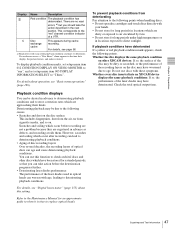
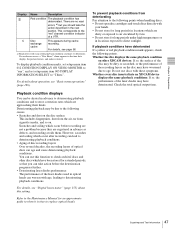
... appears during cache
exchange recording. Chapter 3 Preparations
Display Name
Description
Red condition The playback condition has deteriorated. To display playback condition marks, set setup menu item 012 CONDITION DISPLAY ON VIDEO MONITOR to "ena", and set setup menu item 005 DISPLAY INFORMATION SELECT to deteriorate. You can worsen with age, leading to replace optical heads.
47...
User Manual (PDW-HD1500 / F1600 Operation Manual for Firmware Version 1.5 (Ed. 1 Rev. 3)) - Page 55


... about how to the
55 Recording However, in the time data display area.)
• This unit can change the reference level and the input levels with the LEVEL knob. For details, see page 131).
To set shot marks
A Shot Mark1 essence mark or Shot Mark2 essence mark is set setup menu item 214 REMOTE...
User Manual (PDW-HD1500 / F1600 Operation Manual for Firmware Version 1.5 (Ed. 1 Rev. 3)) - Page 57
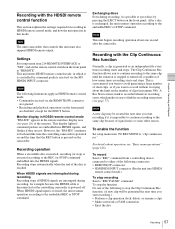
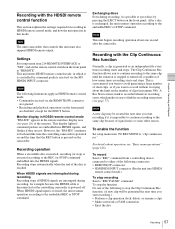
...front panel. Settings
Set setup menu item 214 REMOTE INTERFACE to find the recording start points ...recording operation about one of short clips, or if you start recording.) • Perform a clip operation (lock, delete, or rename a clip) • Make a network or FAM connection • Eject the disc
57 Recording..." appears in this unit must also support HDSDI remote output. However, the "RM...
User Manual (PDW-HD1500 / F1600 Operation Manual for Firmware Version 1.5 (Ed. 1 Rev. 3)) - Page 58
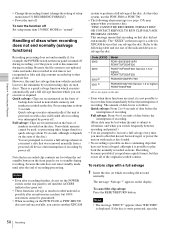
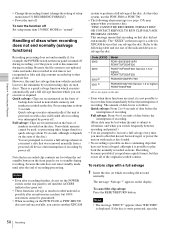
... higher) PDW-F1600/F800
a)Does not appear on this unit.
• Even when these functions are used , so processing takes longer than for example, the POWER switch on the front panel is a code for XDCAM devices that point are lost when the on/ standby button on the rear panel is turned off Set setup menu item...
User Manual (PDW-HD1500 / F1600 Operation Manual for Firmware Version 1.5 (Ed. 1 Rev. 3)) - Page 62


... page 76. Pulldown playback When this unit is set setup menu item 214 REMOTE INTERFACE ("RM-" and the connector used appear on HOME page of the clip does not change. The upper row of audio channels to the operation manual for the editing controller. Essence marks recorded by 2-3 pulldown before playback (pulldown playback). For...
User Manual (PDW-HD1500 / F1600 Operation Manual for Firmware Version 1.5 (Ed. 1 Rev. 3)) - Page 114


... DHCP server times out.
If this unit and a
remote computer with a network cable, change network settings" (page 149). Chapter 6 File Operations
114 FTP File Operations The login is complete when the password is set to the model name ("pdw-f1600" or "pdw-hd1500") when the unit is required to a space.)
For example, if the IP address of...
User Manual (PDW-HD1500 / F1600 Operation Manual for Firmware Version 1.5 (Ed. 1 Rev. 3)) - Page 134
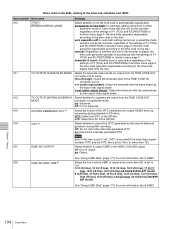
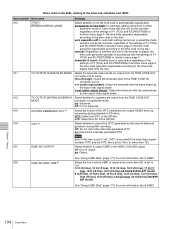
... Item name
610
[F1600]
REGEN CONTROL MODE
611
TC OUTPUT PHASE IN EE MODE
612
TC OUTPUT MUTING IN SEARCH
MODE
618
UPCONV EMBEDDED VITC a)
619
VITC a)
651
UMID SDI OUTPUT
Settings
Select whether or not the time code is set to "thru" in the 600s, relating to "off : Do not record the internally generated...
User Manual (PDW-HD1500 / F1600 Operation Manual for Firmware Version 1.5 (Ed. 1 Rev. 3)) - Page 146
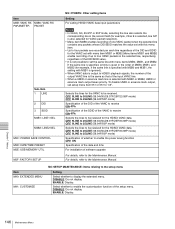
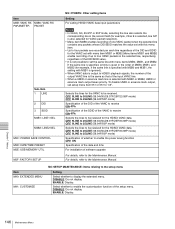
...set setup menu item 651 or 657 to be received. OFF, 9LINE to 20LINE (59.94i/50i/29.97P/25P/23.98P mode) OFF, 9LINE to 25LINE (59.94P/50P mode)
Specification of the DID of the VANC to the Maintenance Manual. Select whether to enable the customization function of software upgrade...saving function OFF, ON
Specification of the date and time
For installation of the setup menu.
OFF, 9LINE to...
User Manual (PDW-HD1500 / PDW-F1600 Operation Manual for Firmware Version 1.6 or Higher (Ed. 1 Rev. 4)) - Page 6


... the CD-ROM manual 16
Chapter 2 Names and Functions of Parts
Front Panel 17 Display window 23
Rear Panel 28
Chapter 3 Preparations
Preparing Power Sources 32 Supplying power 32 Attaching a battery pack 32
Initial Setup 33 Front Panel Tilt Mechanism 35 Connections and Settings 36
Connections for using PDZ-1 Proxy Browsing Software 36 Connections for...
User Manual (PDW-HD1500 / PDW-F1600 Operation Manual for Firmware Version 1.6 or Higher (Ed. 1 Rev. 4)) - Page 47


... for an approximate guide to age.
There are registered in the next section.
Scratches and soiling which have worsened due to when it is muted. Refer to the Maintenance Manual for extended periods, so that you can take action before recording are not a problem because they are no read error occurs, a "Disc Error!" Chapter 3 Preparations
Display...
User Manual (PDW-HD1500 / PDW-F1600 Operation Manual for Firmware Version 1.6 or Higher (Ed. 1 Rev. 4)) - Page 63
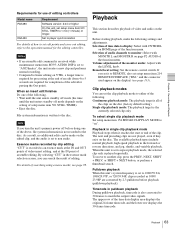
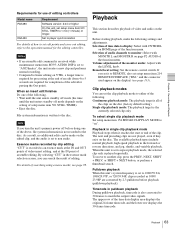
... modes
You can set setup menu item 214 REMOTE INTERFACE ("RM-" and the connector used appear on the setting of setup menu item 501 STILL...set edit points and carry out editing, refer to the operation manual for completion of the edit after passing the Out point).
Chapter 4 Recording and Playback
Requirements for use of editing controllers
Model name RM-280
RM-450
Requirement
Software...
User Manual (PDW-HD1500 / PDW-F1600 Operation Manual for Firmware Version 1.6 or Higher (Ed. 1 Rev. 4)) - Page 117
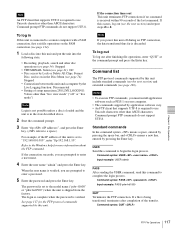
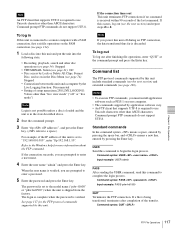
...Recording, playback, search and other than ASCII characters. To log in
If this unit is connected to a remote computer with a FAM connection, first exit file operations on the FAM connection (see page 114).
1 Load a disc into this command to enter a password.
5 Enter the password... software vary. • An FTP client that supports UTF-8 is required to the model name ("pdw-f1600" or "pdw-...
Sony PDWF1600 Reviews
Do you have an experience with the Sony PDWF1600 that you would like to share?
Earn 750 points for your review!
We have not received any reviews for Sony yet.
Earn 750 points for your review!
