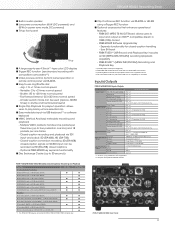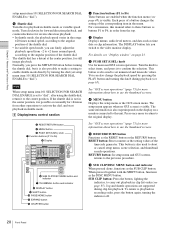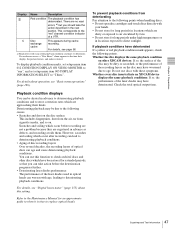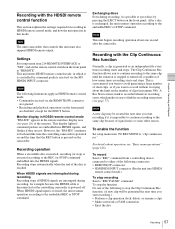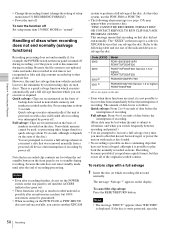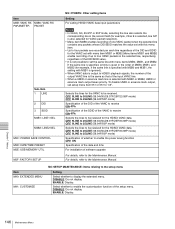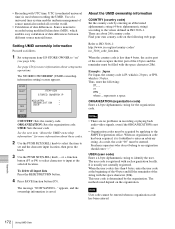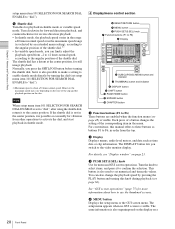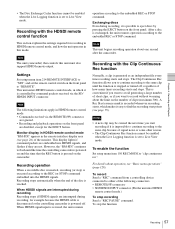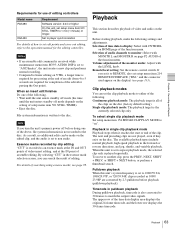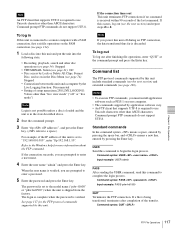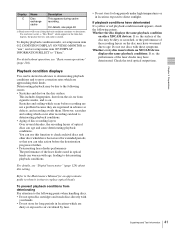Sony PDWHD1500 Support and Manuals
Get Help and Manuals for this Sony item

View All Support Options Below
Free Sony PDWHD1500 manuals!
Problems with Sony PDWHD1500?
Ask a Question
Free Sony PDWHD1500 manuals!
Problems with Sony PDWHD1500?
Ask a Question
Most Recent Sony PDWHD1500 Questions
Turning Off The Pdw When Power Is Applied
problem: A second after turning on the power, the PDW HD1500 turns off. The power supply (PS726 boar...
problem: A second after turning on the power, the PDW HD1500 turns off. The power supply (PS726 boar...
(Posted by sunny75606 2 years ago)
Error 92 103 (not Displayed)
When loading XDcam disk it took long time to wait after it shut down the machine.I checked the Error...
When loading XDcam disk it took long time to wait after it shut down the machine.I checked the Error...
(Posted by jubin2004 9 years ago)
Popular Sony PDWHD1500 Manual Pages
Sony PDWHD1500 Reviews
We have not received any reviews for Sony yet.