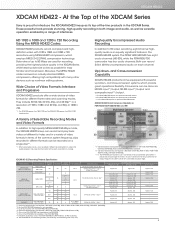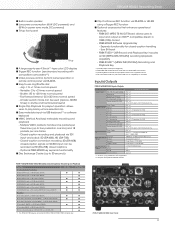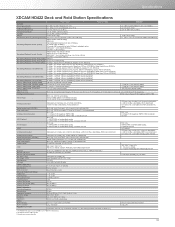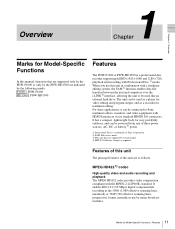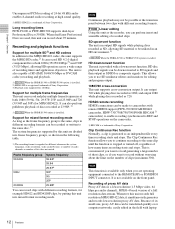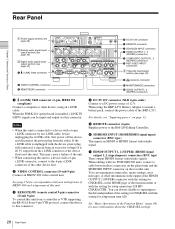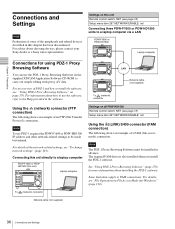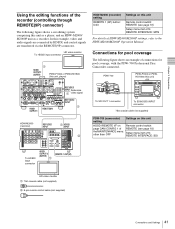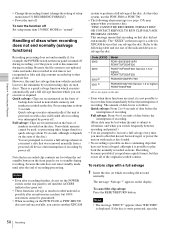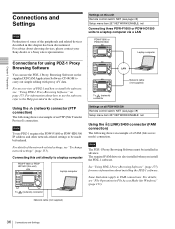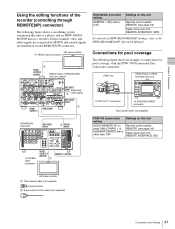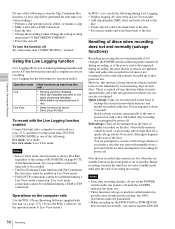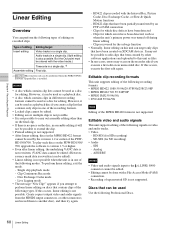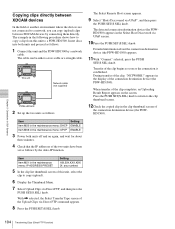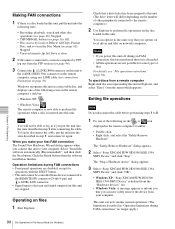Sony PDWHD1500 Support Question
Find answers below for this question about Sony PDWHD1500.Need a Sony PDWHD1500 manual? We have 7 online manuals for this item!
Question posted by sunny75606 on August 16th, 2021
Turning Off The Pdw When Power Is Applied
Current Answers
Answer #1: Posted by SonuKumar on August 16th, 2021 5:31 AM
https://www.manualslib.com/manual/972980/Sony-Pdw-Hd1500.html?page=126
https://www.manualsdir.com/manuals/145844/sony-xdcam-hd-pdw-hd1500.html?page=122
If not update fireware
https://www.manualslib.com/manual/954343/Sony-Pdw-Hd1500.html?page=60
Please respond to my effort to provide you with the best possible solution by using the "Acceptable Solution" and/or the "Helpful" buttons when the answer has proven to be helpful.
Regards,
Sonu
Your search handyman for all e-support needs!!
Related Sony PDWHD1500 Manual Pages
Similar Questions
I am interested in buying two such used ics b15 voice recorder Sony used. please who can provide me ...
Hello : Where could i find the software for the ICD-MX20 voice recorder ? thanks
Is there a way to take the MP3 voice recording from the ICD-UX533 and turn it into text using Micros...
Can anyone suggest me any updates on Sony-ICD P520 Voice recorder made compatible with Windows 7 (64...
When loading XDcam disk it took long time to wait after it shut down the machine.I checked the Error...