Sony ICD-57 - Ic Recorder Support and Manuals
Popular Sony ICD-57 Manual Pages
Warranty Card - Page 1


... to be presented to any Sony authorized service facility. For your convenience, Sony Electronics Inc. PARTS: In addition, Sony will repair or replace the Product, at its original packaging or packaging affording an equal degree of 90 days from the Product. This warranty does not cover customer instruction, installation, set up adjustments or signal reception problems.
This warranty does not...
Operating Instructions - Page 1
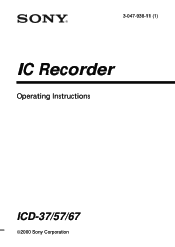
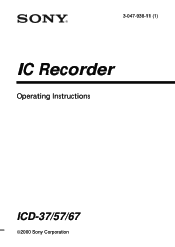
3-047-938-11 (1)
IC Recorder
Operating Instructions
ICD-37/57/67
©2000 Sony Corporation
Operating Instructions - Page 2
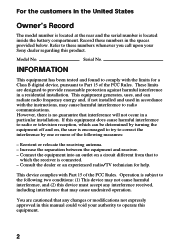
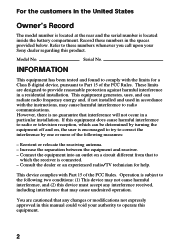
... the equipment off and on, the user is connected.
- You are designed to Part 15 of the FCC Rules. Consult the dealer or an experienced radio/TV technician for a Class B digital device, pursuant to provide reasonable protection against harmful interference in the United States
Owner's Record
The model number is located at the rear and...
Operating Instructions - Page 3
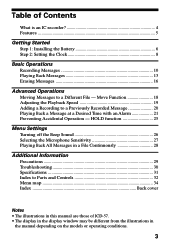
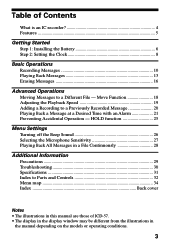
... to Parts and Controls 32 Menu map ...34 Index Back cover
Notes • The illustrations in this manual are those of ICD-57. • The display in the display window may be different from the illustrations in a File Continuously 28
Additional Information Precautions 29 Troubleshooting 30 Specifications 31 Index to a Different File - HOLD function 25
Menu Settings...
Operating Instructions - Page 5
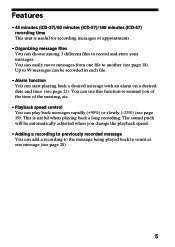
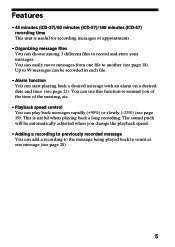
...; Playback speed control You can start playing back a desired message with an alarm on a desired date and time (see page 21). Features
• 45 minutes (ICD-37)/90 minutes (ICD-57)/180 minutes (ICD-67) recording time This unit is useful when playing back a long recording.
Operating Instructions - Page 7


... after you are not going to 4 in "Step 2: Setting the Clock" on the display when the battery becomes weak and it flashes when the battery is exhausted. Replacing the battery "E" appears on pages 8 and 9 to prevent... Notes • Do not use , approx. 5 hours recording/4.5 hours playback * Using Sony alkaline battery LR03 (SG), playing back through the internal
speaker with a new one .
Operating Instructions - Page 12
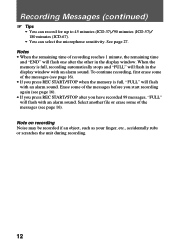
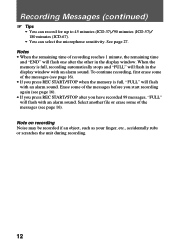
... 99 messages, "FULL" will flash with an alarm sound. Recording Messages (continued)
1 Tips • You can record for up to 45 minutes (ICD-37)/90 minutes (ICD-57)/ 180 minutes (ICD-67). • You can select the microphone sensitivity. Note on recording Noise may be recorded if an object, such as your finger, etc...
Operating Instructions - Page 26
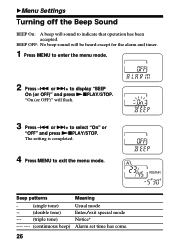
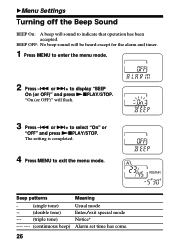
...)
--- (triple tone)
---- ---- (continuous beep)
Usual mode Enter/exit special mode Notice* Alarm set time has come.
26 or >+ to select "On" or
"OFF" and press NxPLAY/STOP.
The setting is completed.
4 Press MENU to enter the menu mode.
2 Press -. BMenu Settings
Turning off the Beep Sound
BEEP On: A beep will flash.
3 Press -. BEEP...
Operating Instructions - Page 27
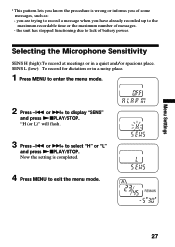
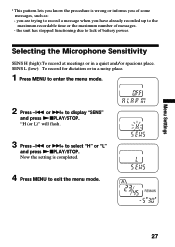
... wrong or informs you have already recorded up to enter the menu mode.
2 Press -.
or >+ to display "SENS"
and press NxPLAY/STOP. Menu Settings
* This pattern lets you know the procedure is completed.
4 Press MENU to lack of battery power. or >+ to select "H" or "L"
and press NxPLAY/STOP. "H (or L)" ...
Operating Instructions - Page 28
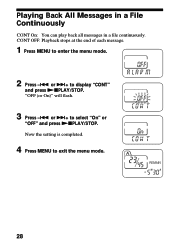
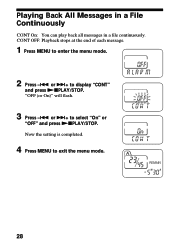
... all messages in a file continuously. or >+ to select "On" or
"OFF" and press NxPLAY/STOP. or >+ to display "CONT"
and press NxPLAY/STOP. Now the setting is completed.
4 Press MENU to enter the menu mode.
2 Press -. CONT OFF: Playback stops at the end of each message.
1 Press MENU to exit the...
Operating Instructions - Page 29


... messages on 1.5 V DC.
Keep personal credit cards using magnetic coding or spring-wound watches, etc., away from the unit to direct...IC recorder, we recommend that you have any questions or problems concerning your unit, please consult your finger, etc., rubs...Noise may be recorded when an object, such as your nearest Sony dealer. Use one LR03 (size AAA) alkaline
battery. Backup ...
Operating Instructions - Page 30
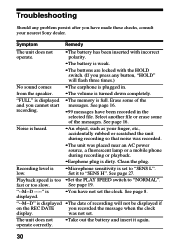
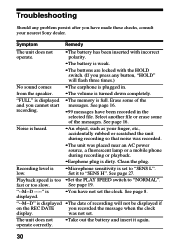
... object, such as your nearest Sony dealer.
"--M--D --:--" is displayed •The date of recording will flash three times.)
No sound comes
•The earphone is set to "SENS L".
"--M--D" is ...noise was recorded.
•The unit was not set. Select another file or erase some of the messages.
Troubleshooting
Should any problem persist after you press any button, "HOLD" ...
Operating Instructions - Page 31
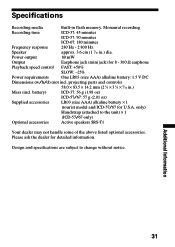
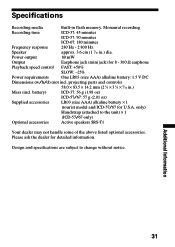
... ask the dealer for detailed information.
Additional Information
31 projecting parts and controls)
58.0 × 83.5 × 14.2 mm (2 3⁄8 × 3 3⁄8 × 9⁄16 in .) dia.
only)
Handstrap (attached to change without notice. Design and specifications are subject to the unit) × 1
(ICD-57/67 only)
Optional accessories
Active speakers SRS-T1
Your...
Operating Instructions - Page 32
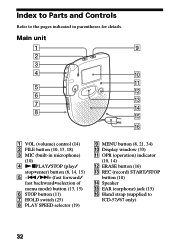
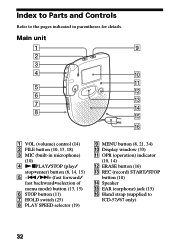
... (volume) control (14) 2 FILE button (10, 13, 18) 3 MIC (built-in parentheses for details. Main unit
1
9
2
3
4
q; Index to Parts and Controls
Refer to the pages indicated in microphone)
(10) 4 NxPLAY/STOP (play/
stop•enter) button (8, 14, 15) 5 -./>+ (fast forward/
fast backward...STOP
button (10) qf Speaker qg EAR (earphone) jack (15) qh Hand strap (supplied to
ICD-57/67 only)
32
Operating Instructions - Page 34
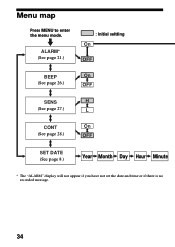
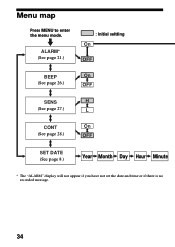
Menu map
Press MENU to enter the menu mode. ALARM* (See page 21.)
: Initial seItting On
OFF
BEEP (See page 26.)
On OFF
SENS
H
(See page 27.)
L
CONT (See page 28.)
On OFF
SET DATE (See page 8.)
Year Month Day Hour Minute
* The "ALARM" display will not appear if you have not set the date and time or if there is no recorded message.
34
Sony ICD-57 Reviews
Do you have an experience with the Sony ICD-57 that you would like to share?
Earn 750 points for your review!
We have not received any reviews for Sony yet.
Earn 750 points for your review!

