Sony ICD-MS515VTP - Ic Recorder Support and Manuals
Get Help and Manuals for this Sony item
This item is in your list!

View All Support Options Below
Free Sony ICD-MS515VTP manuals!
Problems with Sony ICD-MS515VTP?
Ask a Question
Free Sony ICD-MS515VTP manuals!
Problems with Sony ICD-MS515VTP?
Ask a Question
Popular Sony ICD-MS515VTP Manual Pages
Operating Instructions - Page 9
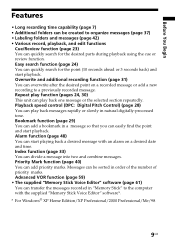
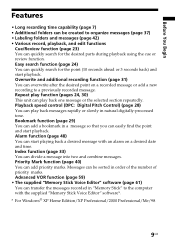
... (page 59) • The supplied "Memory Stick Voice Editor" software (page 61) You can transfer the messages recorded in "Memory Stick" to the computer with an alarm on a recorded message or add a new recording to organize messages (page 37) • Labeling folders and messages (page 42) • Various record, playback, and edit functions
Cue/Review function (page 23) You can quickly...
Operating Instructions - Page 63
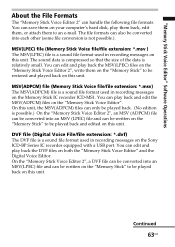
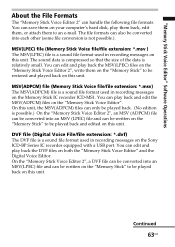
... on the Memory Stick IC recorder ICD-MS1. You can play back the DVF files on this unit. You can edit and play back and edit the MSV(ADPCM) files on the Sony ICD-BP Series IC recorder equipped with a USB port. The sound data is compressed so that the size of the data is not possible.). DVF file (Digital Voice File...
Operating Instructions - Page 64
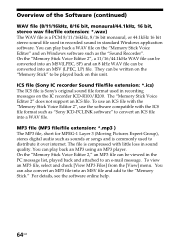
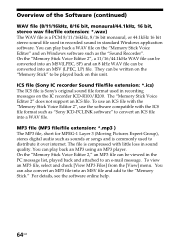
... MSV (LPEC, LP) file. The "Memory Stick Voice Editor 2" does not support an ICS file. Overview of the Software (continued)
WAV file (8/11/16kHz, 8/16 bit, monaural/44.1kHz, 16 bit, stereo wav file/file extension: *.wav) The WAV file is Sony's original sound file format used in recording messages on the IC recorder ICD-R100/R200. You can be written...
Operating Instructions - Page 81
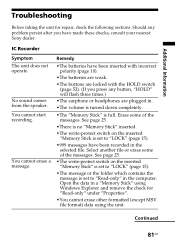
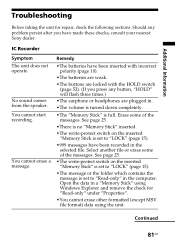
... message or the folder which contains the message is set to "LOCK" (page 15).
•999 messages have been recorded in the computer.
You cannot erase a message. See page 25.
•The write-protect switch on the inserted "Memory Stick is set to "Read-only" in the selected file. IC Recorder
Symptom The unit does not operate.
Warranty Card - Page 1


... the United States. This warranty gives you specific legal rights, and you must be defective, Sony will supply, at no charge, new or rebuilt replacements in Japan After 90 days from your convenience, Sony Electronics Inc.
This warranty does not cover customer instruction, installation, set up adjustments or signal reception problems.
This warranty does not cover cosmetic damage...
Dragon Naturally Speaking 7 Users Guide - Page 143


Once you have been certified by ScanSoft, including: ■ Dragon NaturallyMobile recorder ■ Many Sony® recorders, including the Sony® Memory Stick® IC recorder
ICD-MS, the Sony® IC recorder ICD-BP, and the Sony® ICD-R100. ■ Many Panasonic recorders, including RR-US and RR-XR series. ■ Pocket PC devices, including the Compaq iPAQ. (If you are using a ...
Dragon Naturally Speaking 7 Users Guide - Page 144
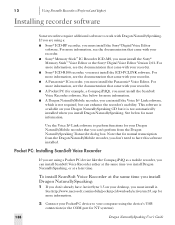
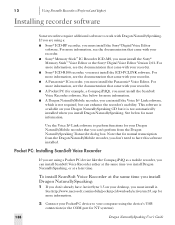
... more information, see the documentation that came with your computer using a:
■ Sony® ICD-BP recorder, you must install the Sony® Memory Stick™ Voice Editor or the Sony® Digital Voice Editor Version 2.01. Pocket PC: Installing ScanSoft Voice Recorder
If you are using the device's USB connection (or the COM port for more information. For more information...
Dragon Naturally Speaking 7 Users Guide - Page 149


... automatically adapt user files box. Finally, click Next and follow the instructions on the screen. Dragon NaturallySpeaking User's Guide
143 RECORDER TYPE
Sony® Memory Stick™ IC Recorder ICD-MS Sony® ICD-BP recorder Panasonic IC recorder Pocket PC
Recording device plugged into Line-In jack
Olympus recorder
Digital recorder using sound files (.wav) on the screen.
Be sure that...
Marketing Specifications - Page 1


ICD-MS515VTP
Memory Stick® Portable Digital Dictating Machine/ Voice To Print Bundle
v INCLUDES DRAGON NATURALLY SPEAKING™ PREFERRED VOICE TO PRINT SOFTWARE Ver. 6.0 • USES REMOVABLE MEMORY STICK® MEDIA • UP TO 171 MINUTES RECORDING TIME WITH SUPPLIED 8MB MEMORY STICK • INCLUDES USB CONNECTIVITY FOR EASY PC CONNECTION • HIGH QUALITY SOUND-"NEW LPEC™ ...
Marketing Specifications - Page 2


... Stick SUPPLIED ACCESSORIES: 8MB Memory Stick Media Card, Dragon Naturally Speaking™ Preferred Software, PC Download software, "AAA" Battery x 2, Carrying case, Earphone, USB Cable
©2002 Sony Electronics Inc. INPUT: External mic jack OUTPUT: Earphone mini jack
USB Port Memory Stick slot POWER REQUIREMENTS: DC 3V with "AAA" x 2 battery BATTERY LIFE: Play: 12 hours (SP/LP mode) Record...
Dragon Naturally Speaking 6 Users Guide - Page 23
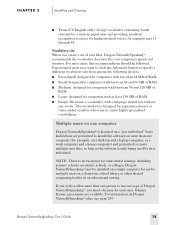
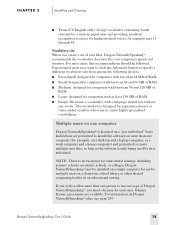
... a vocabulary with a language model but without
any words. This... educational setting. If you create a set of ...memory. CHAPTER 2
Installing and Training
s Teens (US English only): A large vocabulary containing words selected for a student population and providing excellent recognition accuracy for higher-pitched voices, for each user. For most users, this recommendation should be installed...
Dragon Naturally Speaking 6 Users Guide - Page 188


...mistakes
Installing recorder software
The Sony® Memory Stick™ IC recorder ICD-MS, the Sony® IC recorder ICD-BP, and the Sony® ICD-R100 recorder require additional software to the VOICEIT folder of the Dragon NaturallySpeaking® CD.
180
Dragon NaturallySpeaking User's Guide
s If you are using the Dragon NaturallyMobile™ recorder, you can
install the Voice It...
Dragon Naturally Speaking 6 Users Guide - Page 190
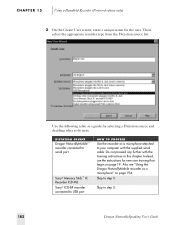
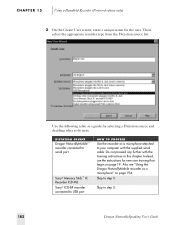
... for new user training that begin on page 194. Dragon NaturallySpeaking User's Guide DICTATION SOURCE
Dragon NaturallyMobile™ recorder connected to serial port
Sony® Memory Stick™ IC Recorder ICD-MS Sony® ICD-BP recorder connected to USB port
HOW TO PROCEED
Use the recorder as a guide for the user. Skip to step 5. Do not proceed any further with the supplied...
Dragon Naturally Speaking 6 Users Guide - Page 192


RECORDER TYPE
Sony® Memory Stick™ IC Recorder ICD-MS Sony® ICD-BP recorder Recording device plugged into Line-In jack
Olympus DS-150/650 recorder
Digital recorder using sound files (.wav) on disk (includes the Sony® ICDR100 recorder)
HOW TO PROCEED
Click the "Sony Memory Stick Voice Editor" button and follow the instructions on the screen. Transfer the .wav file to ...
Dragon Naturally Speaking 6 Users Guide - Page 264
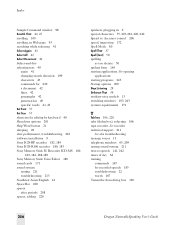
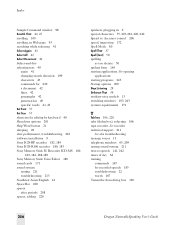
... support 211
See also troubleshooting teenage voices 13 telephone numbers 65, 209 testing sound system 211 text-to-speech 141, 242 times of day 64 training
commands 167 for editing by keyboard 49 Shutdown options 201 Skip Word button 21 sleeping 28 slow performance, troubleshooting 216 software installation 9 Sony ICD-BP recorder 182, 184 Sony ICD-R100 recorder 180, 183 Sony Memory Stick IC...
Sony ICD-MS515VTP Reviews
Do you have an experience with the Sony ICD-MS515VTP that you would like to share?
Earn 750 points for your review!
We have not received any reviews for Sony yet.
Earn 750 points for your review!
