Sony DVWM2000 Support and Manuals
Get Help and Manuals for this Sony item
This item is in your list!

View All Support Options Below
Free Sony DVWM2000 manuals!
Problems with Sony DVWM2000?
Ask a Question
Free Sony DVWM2000 manuals!
Problems with Sony DVWM2000?
Ask a Question
Most Recent Sony DVWM2000 Questions
Battery Back Up.
I have 2 problems with my DVW-M200.Every time I call, she lost the configuration and gives error cod...
I have 2 problems with my DVW-M200.Every time I call, she lost the configuration and gives error cod...
(Posted by ruyavtec 3 years ago)
Popular Sony DVWM2000 Manual Pages
Product Manual (Operation Manual 1st Edition (Revised 6)) - Page 10


.... DVW-2000/2000P: 4 channels) • Time code input/output • Cue audio signal input/output
High quality four-channel audio
High quality 20 bit/48 kHz digital audio is also equipped with Betacam SX format playback heads, MPEG IMX playback heads, and analog Betacam DT heads, to the digital Betacam recording and playback heads, this unit is supported. Basic operation...
Product Manual (Operation Manual 1st Edition (Revised 6)) - Page 21


...setting in function menu HOME page for the television standard (525 (NTSC) or 625 (PAL)) selected using setup menu item 013.
2-7 Chapter 2 Location and Function of Parts
Chapter 2 Location and Function of drop-frame mode time code.... Playback format indicator This indicator shows the current playback format. DB: Digital Betacam format IMX: MPEG IMX format, bit rate 50 Mbps, 8 audio
channels...
Product Manual (Operation Manual 1st Edition (Revised 6)) - Page 23


...Digital Betacam: -1 to +3 times normal speed MPEG IMX: -1 to +3 times normal speed Betacam SX: -1 to +2 times normal speed Betacam/Betacam SP: -1 to +3 times normal speed
Playback modes using the search dial
Playback mode Operations...by the position of the search dial. Setting setup menu item 101 (see page 12-8). Chapter 2 Location and Function of Parts
1 SHUTTLE button To use only the SHUTTLE...
Product Manual (Operation Manual 1st Edition (Revised 6)) - Page 24
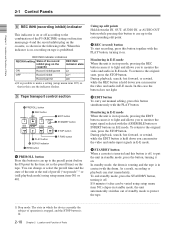
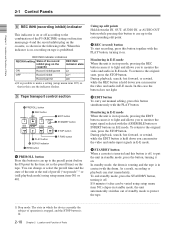
...button To carry out manual editing, press this button to cue up to the preroll point (before the IN point by the time set as shown in stop...setup menu item 501) elapse in which the device currently the subject of operation is stopped, and the STOP button is lit.
2-10 Chapter 2 Location and Function of the F5 (RECINH) setting...Parts To return to the original state, press the STOP button.
Product Manual (Operation Manual 1st Edition (Revised 6)) - Page 32
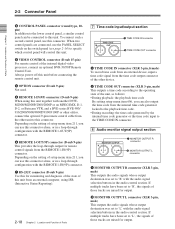
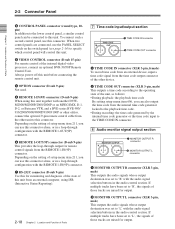
... Betacam VTR, and a BVE-series BVE-900/ 910/2000/9000/9000P/9100/9100P or other editor, connect the optional 9-pin remote control cable from the other device.
2 TIME CODE OUT connector (XLR 3-pin, male) This outputs a time code according to the operating state of the unit, as follows: • During playback: the playback time code
By setting setup...
Product Manual (Operation Manual 1st Edition (Revised 6)) - Page 53
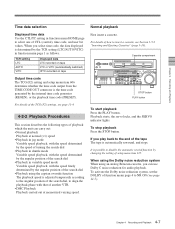
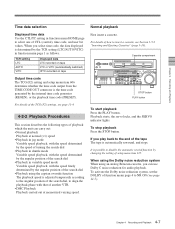
... to select one of setup menu item 125. When you select time code, the data displayed is determined by the TCR setting (LTC/AUTO/VITC) in variable speed mode Variable speed playback, with the speed finely determined by the angular position of the search dial • Playback using an analog Betacam cassette, you play...
Product Manual (Operation Manual 1st Edition (Revised 6)) - Page 56
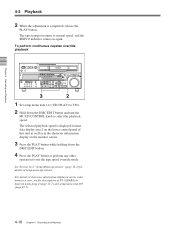
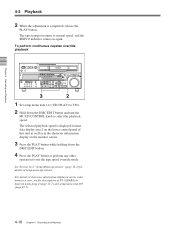
... playback
Z
3
2
1 Set setup menu item 111 (TSO PLAY) to TSO.
2 Hold down the
DMC EDIT button.
4 Press the PLAY button or perform any other
operation to exit the tape speed override mode. The selected playback speed is completed, release the
PLAY button.
See Section 12-2 "Setup Menu operations" (page 12-2) for details of setup menu operations. For...
Product Manual (Operation Manual 1st Edition (Revised 6)) - Page 73
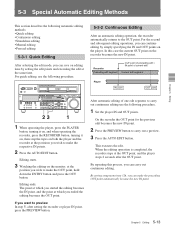
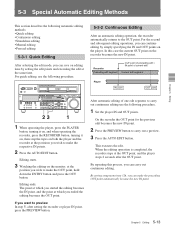
... operation is completed, the recorder stops at which you ended the editing becomes the OUT point. For quick editing, use the following procedure.
1 Set the player IN and OUT points.
By setting setup menu... editing • Continuous editing • Standalone editing • Manual editing • Preread editing
5-3-1 Quick Editing
After selecting the edit mode, you can save on the player....
Product Manual (Operation Manual 1st Edition (Revised 6)) - Page 98
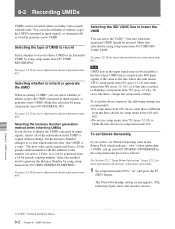
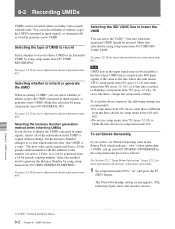
... page 12-18 for more information about basic setup menu operations.
1 Set setup menu item 029 to inherit (copy) the UMID contained in the setup menu and proceed as the line where this selection by using setup menu item 654 UMID GENERATE METHOD. See page 12-18 for setup menu item 652. Selecting whether to inherit or...
Product Manual (Operation Manual 1st Edition (Revised 6)) - Page 118
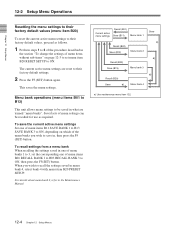
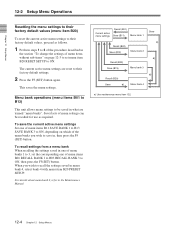
... 1 to B03 RECALL BANK 3 to the Maintenance Manual.
Chapter 12 Setup Menus
12-2 Setup Menu Operations
Resetting the menu settings to their factory default values (menu item B20)
To reset the current active menu settings to their factory default settings.
2 Press the F5 (SET) button again.
This saves the menu settings. To recall settings from a menu bank When recalling the...
Product Manual (Operation Manual 1st Edition (Revised 6)) - Page 120
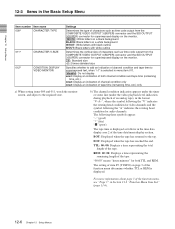
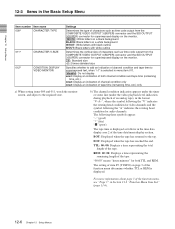
... only ena3: Display an indication of tape time (remaining time, etc.) only
a) When setting items 009 and 011, watch the monitor screen, and adjust to superimposed text, when "&#...Setup Menus
12-3 Items in the Basic Setup Menu
Item number Item name
009a)
CHARACTER TYPE
011a)
CHARACTER V-SIZE
012b)
CONDITION DISPLAY VIDEO MONTOR
Settings
Determines the type of characters such as time code...
Product Manual (Operation Manual 1st Edition (Revised 6)) - Page 121
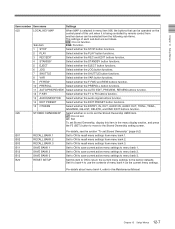
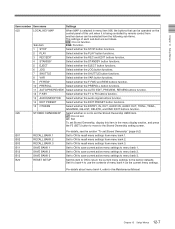
... active menu settings to recall menu settings from menu bank 1.
To set .
B12
SAVE BANK 2
Set to ON to save current active menu settings to the Maintenance Manual.
12-7 Chapter 12 Setup Menus For details about menu bank 4, refer to menu bank 2.
B20
RESET SETUP
Set this item in menu item 006, the buttons that can be operated on : Set. Set it...
Product Manual (Operation Manual 1st Edition (Revised 6)) - Page 150
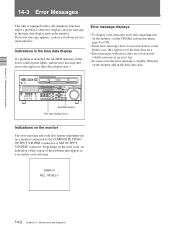
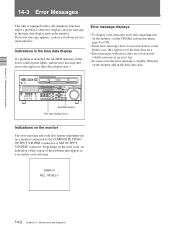
... TROUBLE-1
14-2 Chapter 14 Maintenance and Inspection
Depending on the error code, an indication of the source of the problem may appear as an error log.
• In some cases the error message is slightly different on the monitor and in time data display area 1. Error message displays
• To display error messages and codes superimposed on the monitor, set...
Product Manual (dvwm2000 installation manual) - Page 20


Received Data (Input) TXD ; Request to Send (Input) NC
1-14
HDW-2000/M2000/M2000P/S2000/S2000P/M2100/M2100P, DVW-2000/2000P/M2000/M2000P MSW-2000/A2000/A2000P/M2000/M2000P/M2000E/M2000EP/M2100/M2100P/M2100E/M2100EP Signal Inputs and Outputs
(Continued)
Pin No.
REMOTE1-IN: 9-pin... pins described as O mark are possible to the optional interface manual for changing the setting.
Product Manual (dvwm2000 installation manual) - Page 33


... earlier than 1.01
HDW-2000/M2000/M2000P/S2000/S2000P/M2100/M2100P, DVW-2000/2000P/M2000/M2000P MSW-2000/A2000/A2000P/M2000/M2000P/M2000E/M2000EP/M2100/M2100P/M2100E/M2100EP
1-27 n When remote-controlling this unit. Table 1-15-2. BVE-600 ROM versions earlier than 1.08 .
VTR Constant Values Settings of this unit by setup menu of Editor
Model
Operation
VTR CONSTANT 1
VTR...
Sony DVWM2000 Reviews
Do you have an experience with the Sony DVWM2000 that you would like to share?
Earn 750 points for your review!
We have not received any reviews for Sony yet.
Earn 750 points for your review!
