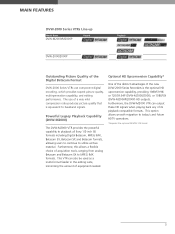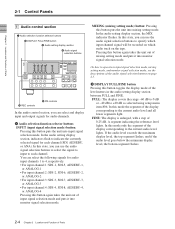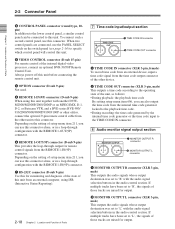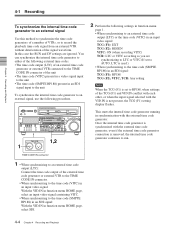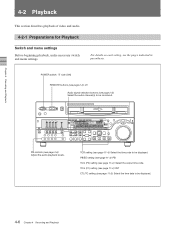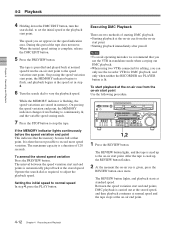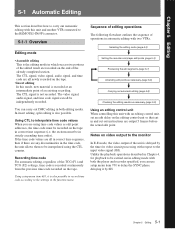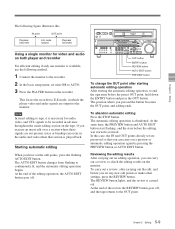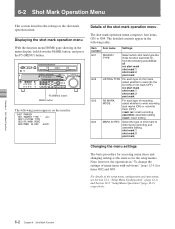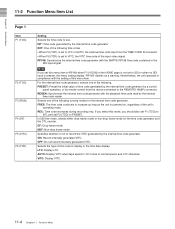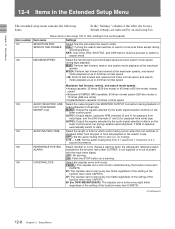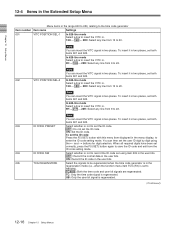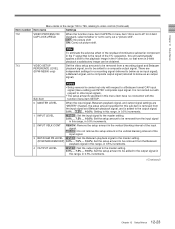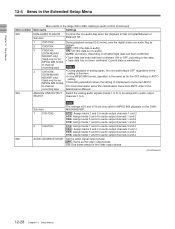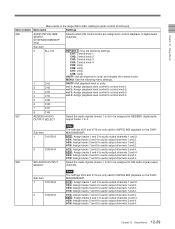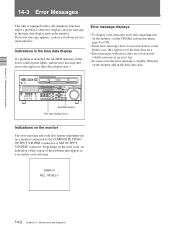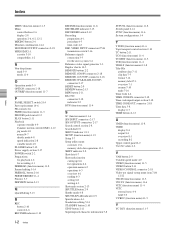Sony DVWM2000 Support Question
Find answers below for this question about Sony DVWM2000.Need a Sony DVWM2000 manual? We have 3 online manuals for this item!
Question posted by ruyavtec on January 29th, 2021
Battery Back Up.
I have 2 problems with my DVW-M200.Every time I call, she lost the configuration and gives error code 9600, there is probably a battery that keeps the Setup settings saved, but I don't know where it is located to make the change.
Current Answers
Answer #1: Posted by waelsaidani1 on February 16th, 2021 12:01 AM
The function menu consists of seven pages by factory default: the HOME page and five pages numbered 1 to 6. You can also display the HOME2 page by setting user-defined function keys. The following icons appear at the left edge of the menu display section to denote the current page. Each page has a menu display section made up of an upper and lower part. The upper part displays the menu items (functions) in the page, and the lower part displays the menu item settings. The figure below shows the menu display section in the HOME page.
Related Sony DVWM2000 Manual Pages
Similar Questions
Sony Voice Recorder Icd-tx50 Batery Replacement
please information battery type for Sony Voice Recorder ICD-TX50 ,because mine can't turn on unless ...
please information battery type for Sony Voice Recorder ICD-TX50 ,because mine can't turn on unless ...
(Posted by pttrisulaadisakti 1 year ago)
I Am Interested In Buying Two Such Used Ics B15 Voice Recorder Sony Used. Pleas
I am interested in buying two such used ics b15 voice recorder Sony used. please who can provide me ...
I am interested in buying two such used ics b15 voice recorder Sony used. please who can provide me ...
(Posted by Topciufehmi 2 years ago)
Software For Icd-mx20 Sony Voice Recorder
Hello : Where could i find the software for the ICD-MX20 voice recorder ? thanks
Hello : Where could i find the software for the ICD-MX20 voice recorder ? thanks
(Posted by albonube 2 years ago)
Sony Icd P520 Voice Recorder Issue
Can anyone suggest me any updates on Sony-ICD P520 Voice recorder made compatible with Windows 7 (64...
Can anyone suggest me any updates on Sony-ICD P520 Voice recorder made compatible with Windows 7 (64...
(Posted by hcsrinivas 9 years ago)
Can This Voice Recorder Be Used With Windows 8?
I have downloaded software for for this recorder series for windows 8 but when I try and use it it t...
I have downloaded software for for this recorder series for windows 8 but when I try and use it it t...
(Posted by donmc86242 11 years ago)