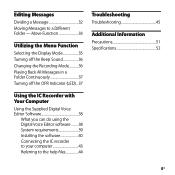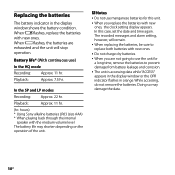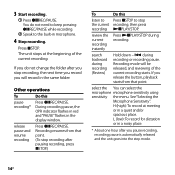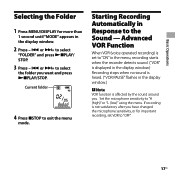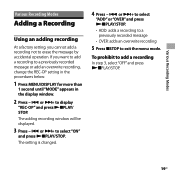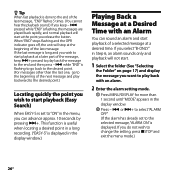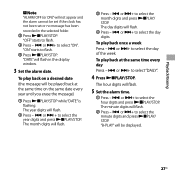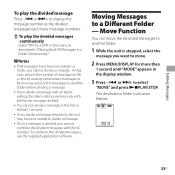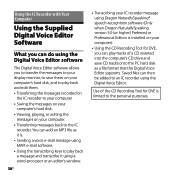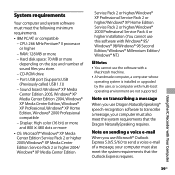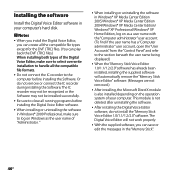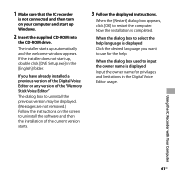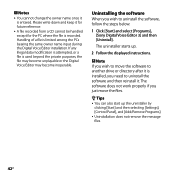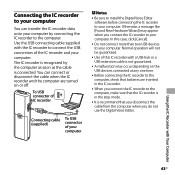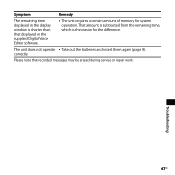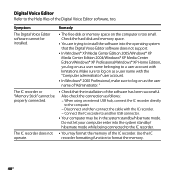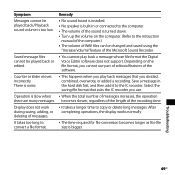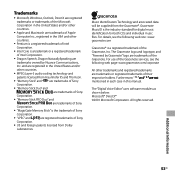Sony ICD-P520 Support Question
Find answers below for this question about Sony ICD-P520 - Digital Voice Recorder.Need a Sony ICD-P520 manual? We have 1 online manual for this item!
Question posted by donmc86242 on April 21st, 2013
Can This Voice Recorder Be Used With Windows 8?
I have downloaded software for for this recorder series for windows 8 but when I try and use it it tells me that it does not recognize the P520. If this is the case do I have to purchase a different voice recorder?
Thank You
Don McDonald
Current Answers
Related Sony ICD-P520 Manual Pages
Similar Questions
Erasing Recordings
Why am I suddenly unable to erase messages from my ICD-P520 digital voice recorder? I have been able...
Why am I suddenly unable to erase messages from my ICD-P520 digital voice recorder? I have been able...
(Posted by sharonluneke 3 years ago)
Sony Icd P520 Voice Recorder Issue
Can anyone suggest me any updates on Sony-ICD P520 Voice recorder made compatible with Windows 7 (64...
Can anyone suggest me any updates on Sony-ICD P520 Voice recorder made compatible with Windows 7 (64...
(Posted by hcsrinivas 9 years ago)
Sony Icd-bx800
Sony ICD-BX800(2 GB internal flash memory digital voice recorder - the memory isn't removable and th...
Sony ICD-BX800(2 GB internal flash memory digital voice recorder - the memory isn't removable and th...
(Posted by tganci 11 years ago)
How Do I Download Software For Sony Mp3 Ic Recorder _ux70?
(Posted by dsmarc 12 years ago)
Problem With Sony Icd-sx46 Voice Recorder And Windows 7
I have a new computer with windows 7. Downloaded the program file for the Digital Voice Editor progr...
I have a new computer with windows 7. Downloaded the program file for the Digital Voice Editor progr...
(Posted by cottino 12 years ago)