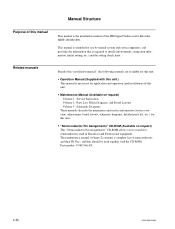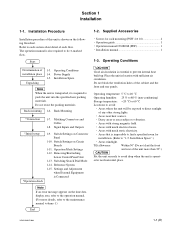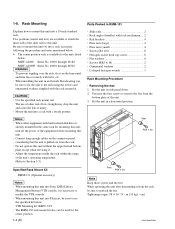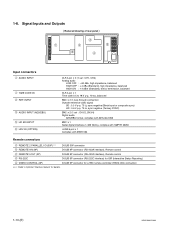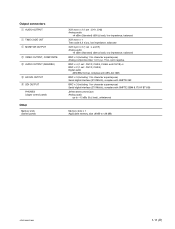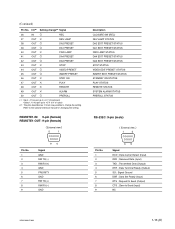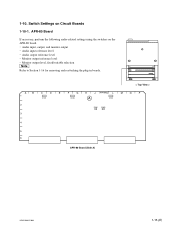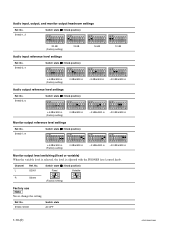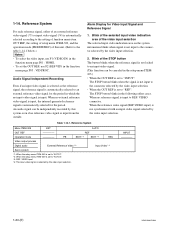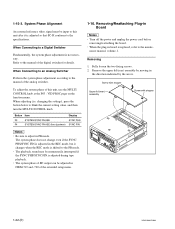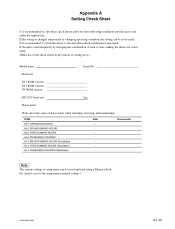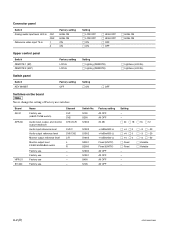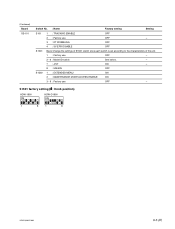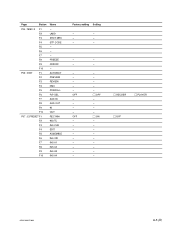Sony HDW1800 Support Question
Find answers below for this question about Sony HDW1800.Need a Sony HDW1800 manual? We have 1 online manual for this item!
Question posted by wafa2912 on April 17th, 2017
Error 96 On Hdw-d1800,with (destination Setting Message)
When switching the HDW-D1800, Error 96 with a message appears on the display, (Destination setting) we followed the procedure by selecting (50:SYL and 59.94:SYL) and pushing set button, then switch off and On but still the same error appears!!! Please help me what can I do further?Wafa
Current Answers
Related Sony HDW1800 Manual Pages
Similar Questions
I Am Interested In Buying Two Such Used Ics B15 Voice Recorder Sony Used. Pleas
I am interested in buying two such used ics b15 voice recorder Sony used. please who can provide me ...
I am interested in buying two such used ics b15 voice recorder Sony used. please who can provide me ...
(Posted by Topciufehmi 2 years ago)
Software For Icd-mx20 Sony Voice Recorder
Hello : Where could i find the software for the ICD-MX20 voice recorder ? thanks
Hello : Where could i find the software for the ICD-MX20 voice recorder ? thanks
(Posted by albonube 2 years ago)
Sony Icd P520 Voice Recorder Issue
Can anyone suggest me any updates on Sony-ICD P520 Voice recorder made compatible with Windows 7 (64...
Can anyone suggest me any updates on Sony-ICD P520 Voice recorder made compatible with Windows 7 (64...
(Posted by hcsrinivas 9 years ago)