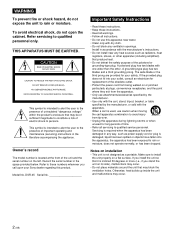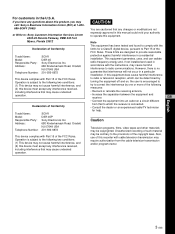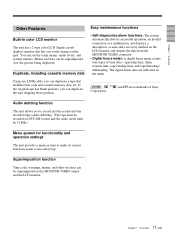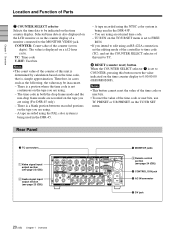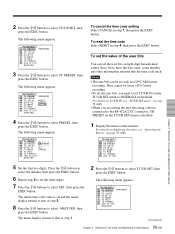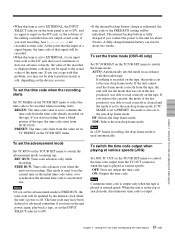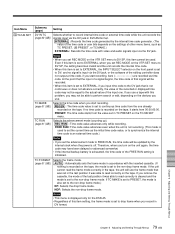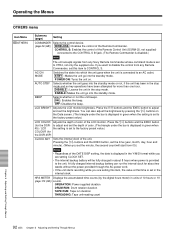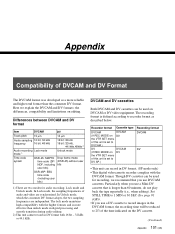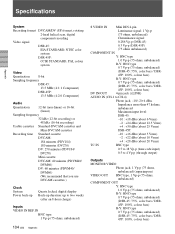Sony DSR 45 - Professional Editing Video Cassete recorder/player Support and Manuals
Get Help and Manuals for this Sony item

Most Recent Sony DSR 45 Questions
How Do I Interface Sony Dsr-45 To Macbook Pro And Final Cut Pro Using Firewire?
(Posted by rev1616 10 years ago)
I Changed Vd-032 Board For Sony Dsr 45 Vcr To Make It Pal System. But I Cant Get
After i changed vd 032 board i cant get any signal on lcd monitor but the vcr can pay & record ....
After i changed vd 032 board i cant get any signal on lcd monitor but the vcr can pay & record ....
(Posted by derejebir 10 years ago)
Erroe C3271
(Posted by kiran46853 11 years ago)
Sony Dsr 45a Error Message C3271
What Does This Mean?
(Posted by timmymora 13 years ago)
Popular Sony DSR 45 Manual Pages
Sony DSR 45 Reviews
We have not received any reviews for Sony yet.