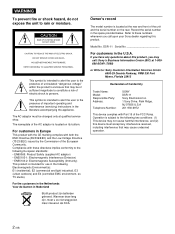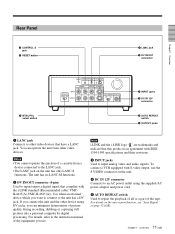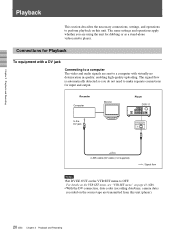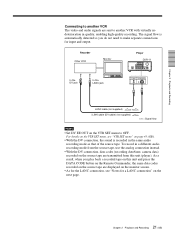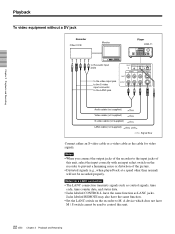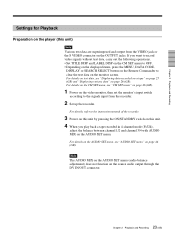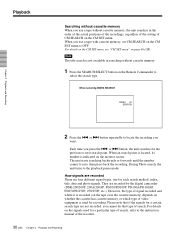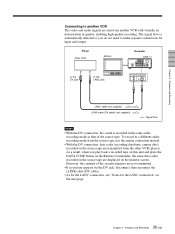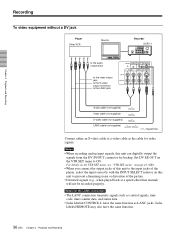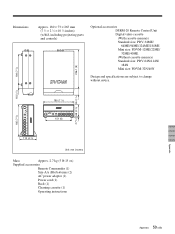Sony DSR 11 - Professional Editing Video Cassete recorder/player Support and Manuals
Get Help and Manuals for this Sony item

Most Recent Sony DSR 11 Questions
Hove To Conekt To Computer
(Posted by olafursg 10 years ago)
I Need A New Sony Dsr-11 Video Head.
(Posted by delphinus 11 years ago)
Sony Dsr11 Problem
i have a problem with my sony dsr11 that when there is a cut or pasue in the cassete, the sony stop ...
i have a problem with my sony dsr11 that when there is a cut or pasue in the cassete, the sony stop ...
(Posted by azavproduction 11 years ago)
Sony DSR 11 Videos
Popular Sony DSR 11 Manual Pages
Sony DSR 11 Reviews
We have not received any reviews for Sony yet.