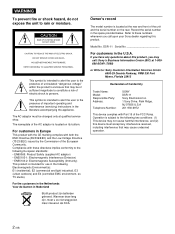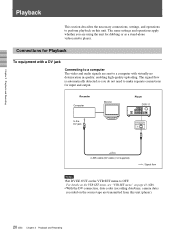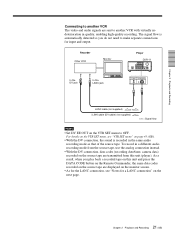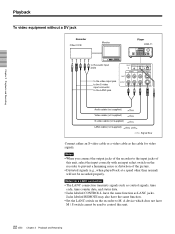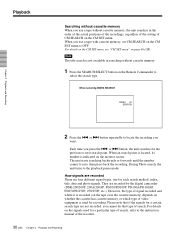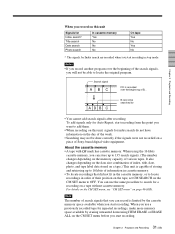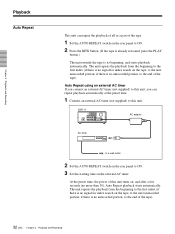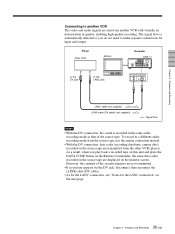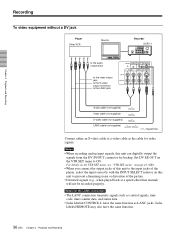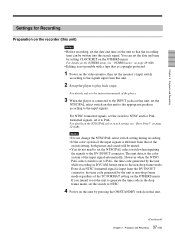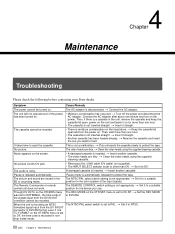Sony DSR 11 Support Question
Find answers below for this question about Sony DSR 11 - Professional Editing Video Cassete recorder/player.Need a Sony DSR 11 manual? We have 1 online manual for this item!
Question posted by azavproduction on January 1st, 2013
Sony Dsr11 Problem
i have a problem with my sony dsr11 that when there is a cut or pasue in the cassete, the sony stop and rewind him self to the start to the tape
Current Answers
Related Sony DSR 11 Manual Pages
Similar Questions
I Need A New Sony Dsr-11 Video Head.
(Posted by delphinus 11 years ago)
I Want To Buy New Sony Gv-d1000e Digital Video Cassette Recorder.
(Posted by subhashbyadav 11 years ago)
Replay Problems
want to replay the chapter that I am watching bit goes all the way back to first "page" of chapter o...
want to replay the chapter that I am watching bit goes all the way back to first "page" of chapter o...
(Posted by jackballetto 11 years ago)
Cannot Export Video From Final Cut Pro To Sony Gv Hd 700 Videocassette Recorder
Why are thereproblems exporting HDVvideo to the Sony GV HD700 video cassette recorder deck from the ...
Why are thereproblems exporting HDVvideo to the Sony GV HD700 video cassette recorder deck from the ...
(Posted by iussvb 12 years ago)