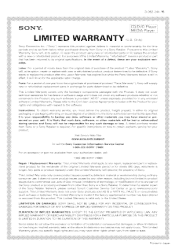Sony DVPSR210P Support Question
Find answers below for this question about Sony DVPSR210P.Need a Sony DVPSR210P manual? We have 3 online manuals for this item!
Question posted by jackballetto on December 6th, 2012
Replay Problems
want to replay the chapter that I am watching bit goes all the way back to first "page" of chapter one.
Current Answers
Related Sony DVPSR210P Manual Pages
Similar Questions
Need A Code For A Vizio Tv For My Sony Dvd Model Dvp-sr210p. Not In The Guide.
Need a code for a VIZIO tv for my Sony DVD model DVP-SR210P. Not in the guide.
Need a code for a VIZIO tv for my Sony DVD model DVP-SR210P. Not in the guide.
(Posted by Marshallakelly 8 years ago)
Vizio Tv Code For A Sony Dvp-sr210p
I am having troubles finding a tv code for my brand new sony cd/dvd player model DVP-SR210P! Please ...
I am having troubles finding a tv code for my brand new sony cd/dvd player model DVP-SR210P! Please ...
(Posted by comgeek07 8 years ago)
A Friend I Know Has A Toshiba 23l1350u 23' Led Tv Connected To A Sony Dvp-sr210p
A friend of mine has a Toshiba 23L1350U 23" LED TV connected to a Sony DVP-SR210P DVD player. She pr...
A friend of mine has a Toshiba 23L1350U 23" LED TV connected to a Sony DVP-SR210P DVD player. She pr...
(Posted by rbeltz48 9 years ago)
How To Change The Region On A Sony Dvp Sr210p Dvd Player
(Posted by schmaginuzz 10 years ago)