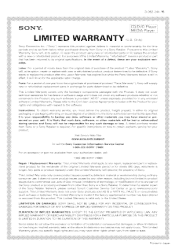Sony DVPSR210P Support Question
Find answers below for this question about Sony DVPSR210P.Need a Sony DVPSR210P manual? We have 3 online manuals for this item!
Question posted by rbeltz48 on August 26th, 2014
A Friend I Know Has A Toshiba 23l1350u 23' Led Tv Connected To A Sony Dvp-sr210p
A friend of mine has a Toshiba 23L1350U 23" LED TV connected to a Sony DVP-SR210P DVD player. She previously had it connected to her old analog TV and it worked fine. It is connected exactly the same way I have my Toshiba 39L1350U 39" LED TV & my Pioneer DVD player connected using the composite video connections, yellow, red and white.The TV input is set to Video. The TV screen shows "No Video". I have tried different DVDs in an attempt to troubleshoot why the DVD won't play on the TV screen. Is there something that needs to be changed in the Sony player menu for this to work properly since it was previously used with an analog TV? I am at a loss as to what is wrong. Any ideas?
Current Answers
Related Sony DVPSR210P Manual Pages
Similar Questions
How To Change The Region On A Sony Dvp Sr210p Dvd Player
(Posted by schmaginuzz 10 years ago)
How To Change Region Code For Sony Sr210p Dvd Player ?
(Posted by Anonymous-81673 11 years ago)
Why Does Sony Dvp-ns67p Dvd Player Not Play Divx
Movie And Gives Me Data Err
(Posted by headfossil 11 years ago)