Sony DSR 45A - Professional Editing Video Cassete recorder/player Support and Manuals
Get Help and Manuals for this Sony item
This item is in your list!

View All Support Options Below
Free Sony DSR 45A manuals!
Problems with Sony DSR 45A?
Ask a Question
Free Sony DSR 45A manuals!
Problems with Sony DSR 45A?
Ask a Question
Most Recent Sony DSR 45A Questions
Popular Sony DSR 45A Manual Pages
Operating Instructions - Page 2
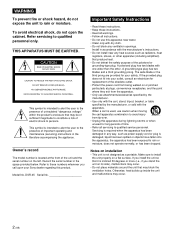
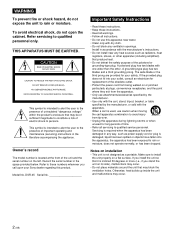
... on installation
• This unit is intended to alert the user to persons. Record the serial number in any heat sources such as radiators, heat
registers, stoves, or other . A grounding-type plug has two blades and a third grounding prong. Notes on the left. Refer servicing to rain or moisture.
DSR-45 Serial No
Important Safety Instructions...
Operating Instructions - Page 3
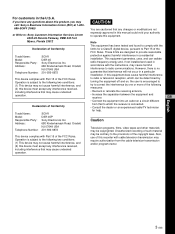
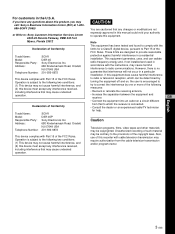
...interference by one or more of Conformity
Trade Name: Model: Responsible Party: Address:
Telephone Number:
SONY DSR-45 Sony Electronics Inc. 680 Kinderkamack Road, Oradell, NJ 07649 USA 201-930-6972
This device complies with the instructions, may require authorization from that may cause undesired operation. Unauthorized recording of the FCC Rules.
Operation is no
guarantee that...
Operating Instructions - Page 20
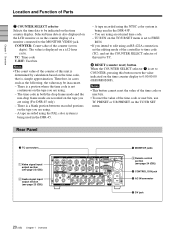
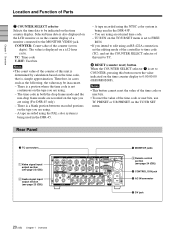
... are using (For DSR-45 only). - TC RUN on the TC/UB SET menu is set to FREE
RUN. • If you intend to edit using an RS-422A connection,
set the editing mode of the controller to time code (TC), and set the COUNTER SELECT selector of the counter (seven digits). The time code in the DSR-45.
- Rear Panel
1 TC connectors
1 Video...
Operating Instructions - Page 21
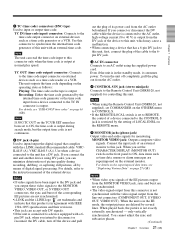
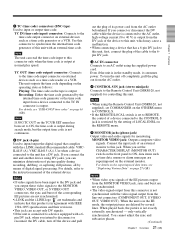
... superimposed data items, see "DSR-45/45P time codes" on page 27 (GB).
Use when a device connected to this connector only when the time code is not synchronized with an external time code.
To turn off completely, pull the plug out from the MONITOR VIDEO jack, sync and burst are delayed by the setting of the device to...
Operating Instructions - Page 45
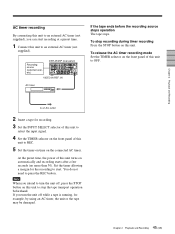
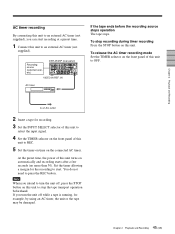
....)
DSR-45/45P (rear panel)
VIDEO IN REF.
Note
When you intend to turn the unit off , press the STOP button on this unit to OFF. Chapter 2 Playback and Recording
AC timer recording
By connecting this unit to an external AC timer (not supplied), you can start .
to an AC outlet
2 Insert a tape for recording.
3 Set the...
Operating Instructions - Page 49
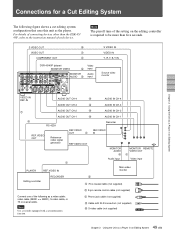
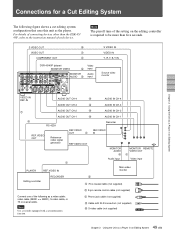
... setting on the editing controller is required to the instruction manual of each device. Note
Use a recorder equipped with a synchronization function.
3 Phono jack cable (not supplied) 4 Cable with XLR connectors (not supplied) 5 S-video cable (not supplied)
49 Chapter 3 Using the Unit as the player.
S VIDEO OUT
5
VIDEO OUT
1
COMPONENT OUT
1
DSR-45/45P (player)
MONITOR VIDEO...
Operating Instructions - Page 50
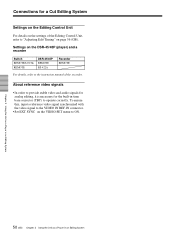
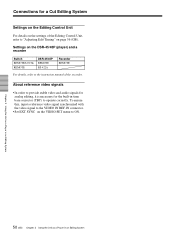
Settings on the DSR-45/45P (player) and a recorder
Switch REMOTE/LOCAL REMOTE
DSR-45/45P REMOTE RS-422A
Recorder REMOTE
For details, refer to the instruction manual of the Editing Control Unit, refer to operate correctly.
Chapter 3 Using the Unit as a Player in an Editing System
50 (GB) Chapter 3 Using the Unit as a Player in time base corrector (TBC) to "Adjusting...
Operating Instructions - Page 54
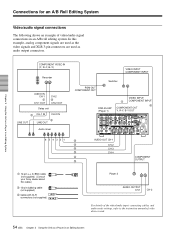
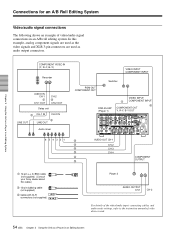
..., and audio mode settings, refer to the instruction manuals for the devices used as a Player in an A/B roll editing system. COMPONENT VIDEO IN (Y, R-Y, B-Y)
Recorder
AUDIO IN CH-1 3
CH-1 OUT
CH-2 3 CH-2 OUT
Delay unit
3 CH-1 IN
CH-2 IN
LINE OUT
3 LINE OUT
Audio mixer
VIDEO INPUT COMPONENT INPUT
PGM OUT COMPONENT OUT
Switcher
DSR-45/45P (Player 1)
VIDEO INPUT 1 COMPONENT...
Operating Instructions - Page 59
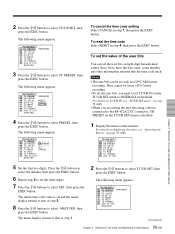
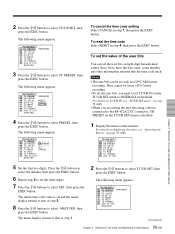
... user bits as eight-digit hexadecimal values (base 16) to select PRESET, then
press the EXEC button. Notes
• The user bits can set in a DVCAM format recording. The initial time code value is disabled.
1 Display the menu on the TC/UB SET menu is set the user bits, you are setting the user bits using a device connected to...
Operating Instructions - Page 61
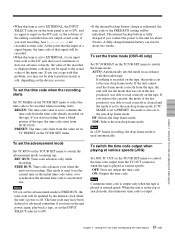
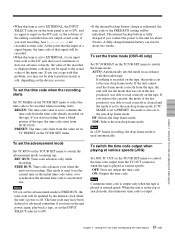
...used automatically.
Note
Continuous time code is output only when the tape is played at various speeds. If you remove the cassette, the mode of the last position it was able to read correctly on the tape.
To set the frame mode (DSR-45 only)
Set... code, if you start recording from a blank portion of the tape, the time code starts from the value set in accordance with this problem,...
Operating Instructions - Page 68
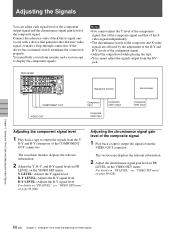
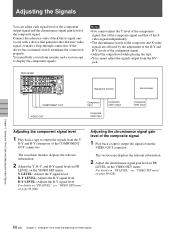
... level. R-Y LEVEL: Adjusts the R-Y signal level. Chapter 4 Setting the Time Code and Adjusting the Video Signals
68 (GB) Chapter 4 Setting the Time Code and Adjusting the Video Signals
DSR-45/45P
COMPONENT OUT VIDEO OUT
Waveform monitor
Component input
Composite video output
Composite video input
Vectorscope
Composite video input
Adjusting the component signal level
1 Play back...
Operating Instructions - Page 74
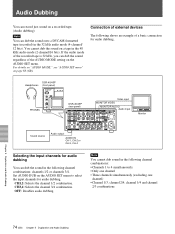
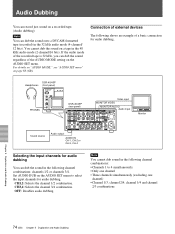
... dubbing)
Note
You can dub the sound onto a DVCAM-formatted tape (recorded) in the 48 kHz audio mode (2-channel/16 bits). Connection of external devices
The following shows an example of the AUDIO MODE setting on the AUDIO SET menu. Set AUDIO DUB on page 88 (GB). DSR-45/45P Headphones (front panel)
1
PHONES
CH-
For details...
Operating Instructions - Page 79
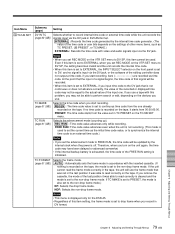
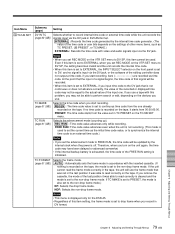
... mode correctly in DVCAM format. NDF: Selects the non-drop frame mode. Notes
• This menu is displayed only for the DSR-45. • Regardless of the editing controller does not output a time code, if you set REC MODE on the VTR SET menu to DV SP, the setting becomes invalid and the unit records the internal time...
Operating Instructions - Page 87


...)
Setting
PB LEVEL (page 68 (GB))
Adjusts the output video signal levels. (This is available only when the mode is playback, playback pause, slow playback, cue, or review.)
SETUP: Switches the luminance signal setup level (0% or 7.5%). (This item is only for VIDEO OUT, COMPONENT OUT, or S
VIDEO OUT. • Set SETUP to 7.5% only if the tape has been recorded at...
Operating Instructions - Page 90


... from the DV jack on both models. The unit records internal time code. • If you intend to edit using an RS-422A connection, set to lock mode sound.) - The picture and sound will be about 17 times normal speed for the DSR-45; If you play back a tape, the DVCAM/DV setting will be made. (The unit cannot...
Sony DSR 45A Reviews
Do you have an experience with the Sony DSR 45A that you would like to share?
Earn 750 points for your review!
We have not received any reviews for Sony yet.
Earn 750 points for your review!
