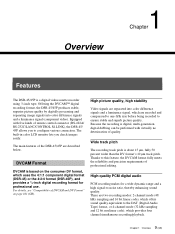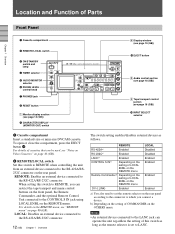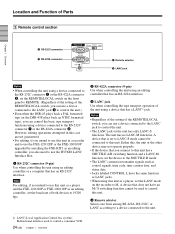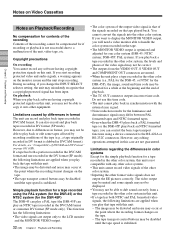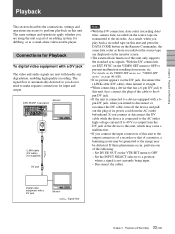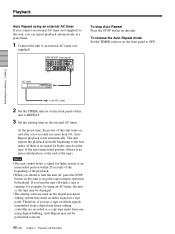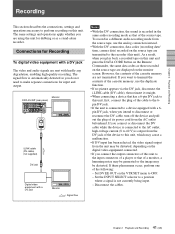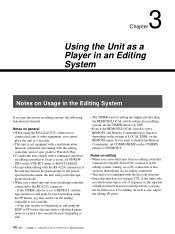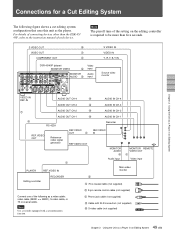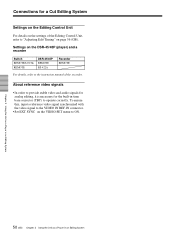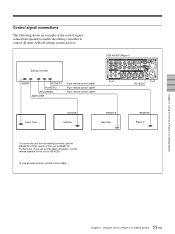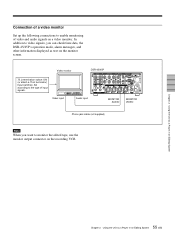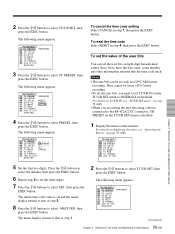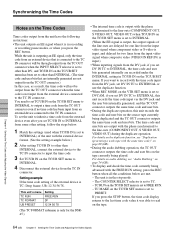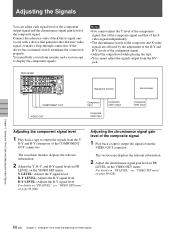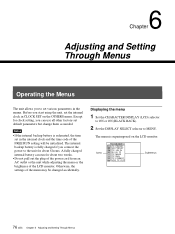Sony DSR 45A Support Question
Find answers below for this question about Sony DSR 45A - Professional Editing Video Cassete recorder/player.Need a Sony DSR 45A manual? We have 1 online manual for this item!
Question posted by saifuls on September 11th, 2013
I Need Codec Support For Final Cut Pro???how??
The person who posted this question about this Sony product did not include a detailed explanation. Please use the "Request More Information" button to the right if more details would help you to answer this question.
Current Answers
Related Sony DSR 45A Manual Pages
Similar Questions
Tape Won't Eject.
Just wondered if anyone knew of a workaround for a tape that won't eject. Thank you!
Just wondered if anyone knew of a workaround for a tape that won't eject. Thank you!
(Posted by lopaka1 6 months ago)
Need A Code For A Vizio Tv For My Sony Dvd Model Dvp-sr210p. Not In The Guide.
Need a code for a VIZIO tv for my Sony DVD model DVP-SR210P. Not in the guide.
Need a code for a VIZIO tv for my Sony DVD model DVP-SR210P. Not in the guide.
(Posted by Marshallakelly 8 years ago)
Sony Dsr11 Problem
i have a problem with my sony dsr11 that when there is a cut or pasue in the cassete, the sony stop ...
i have a problem with my sony dsr11 that when there is a cut or pasue in the cassete, the sony stop ...
(Posted by azavproduction 11 years ago)
Cannot Export Video From Final Cut Pro To Sony Gv Hd 700 Videocassette Recorder
Why are thereproblems exporting HDVvideo to the Sony GV HD700 video cassette recorder deck from the ...
Why are thereproblems exporting HDVvideo to the Sony GV HD700 video cassette recorder deck from the ...
(Posted by iussvb 12 years ago)