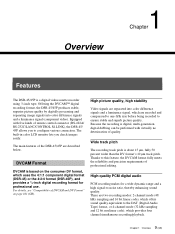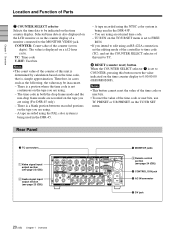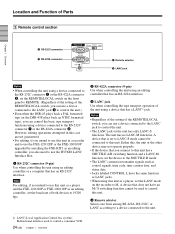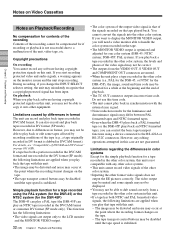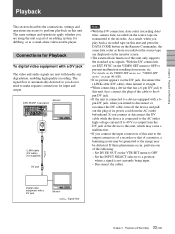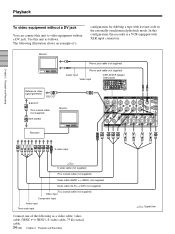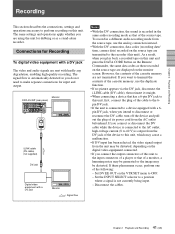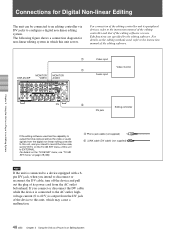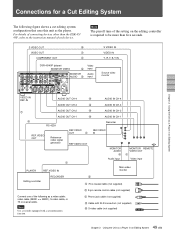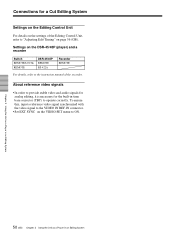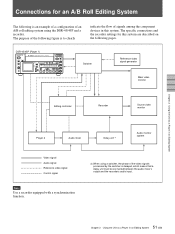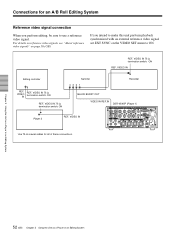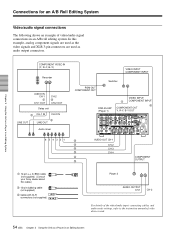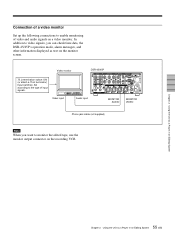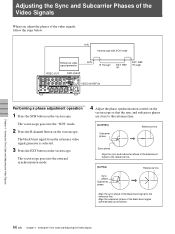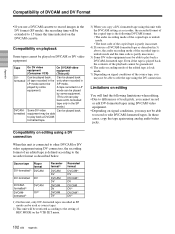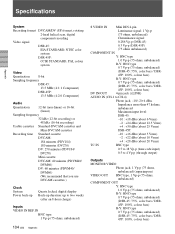Sony DSR 45 Support Question
Find answers below for this question about Sony DSR 45 - Professional Editing Video Cassete recorder/player.Need a Sony DSR 45 manual? We have 1 online manual for this item!
Current Answers
Related Sony DSR 45 Manual Pages
Similar Questions
Sony Lf-v30 Locationfree Base Station Reports Router Status Error 02
NetAV Check reports incomplete - UPnP problem, try port forwarding Port Forwarding is enabled and co...
NetAV Check reports incomplete - UPnP problem, try port forwarding Port Forwarding is enabled and co...
(Posted by SLM285 10 years ago)
Sony Dvd Player Dvpsr210p Manual
I have a 1987 RCA consol tv. How would a connect my dvd player to it?
I have a 1987 RCA consol tv. How would a connect my dvd player to it?
(Posted by sonjaeldred 10 years ago)
I Want To Buy New Sony Gv-d1000e Digital Video Cassette Recorder.
(Posted by subhashbyadav 11 years ago)
Cannot Export Video From Final Cut Pro To Sony Gv Hd 700 Videocassette Recorder
Why are thereproblems exporting HDVvideo to the Sony GV HD700 video cassette recorder deck from the ...
Why are thereproblems exporting HDVvideo to the Sony GV HD700 video cassette recorder deck from the ...
(Posted by iussvb 12 years ago)
Sony Dsr 45a Error Message C3271
What Does This Mean?
(Posted by timmymora 13 years ago)