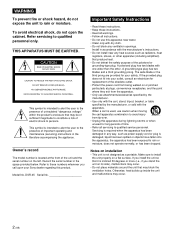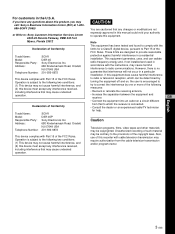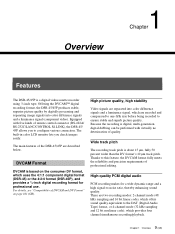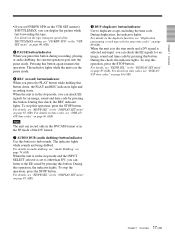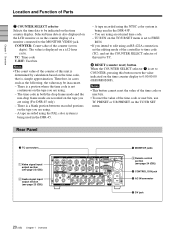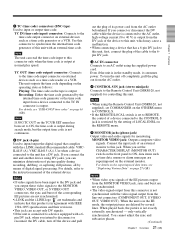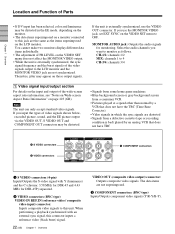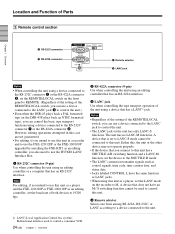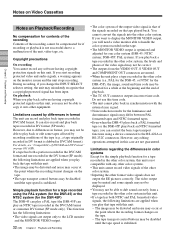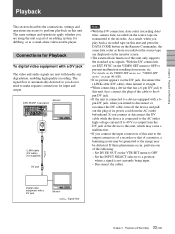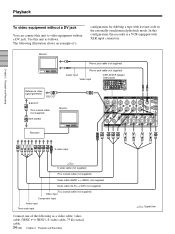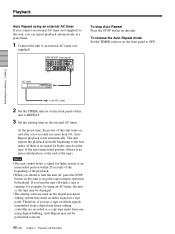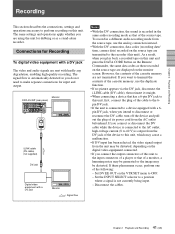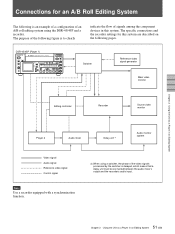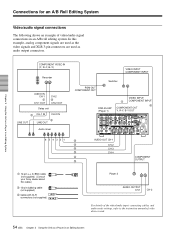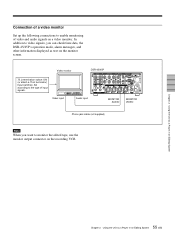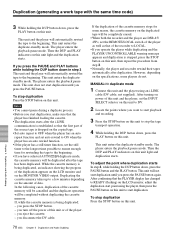Sony DSR 45 Support Question
Find answers below for this question about Sony DSR 45 - Professional Editing Video Cassete recorder/player.Need a Sony DSR 45 manual? We have 1 online manual for this item!
Question posted by timmymora on November 3rd, 2010
Sony Dsr 45a Error Message C3271 What Does This Mean?
The person who posted this question about this Sony product did not include a detailed explanation. Please use the "Request More Information" button to the right if more details would help you to answer this question.
Current Answers
Related Sony DSR 45 Manual Pages
Similar Questions
There Is A C 3110 Erorr On Screen
(Posted by drsaadhassouna 10 years ago)
I Changed Vd-032 Board For Sony Dsr 45 Vcr To Make It Pal System. But I Cant Get
After i changed vd 032 board i cant get any signal on lcd monitor but the vcr can pay & record ....
After i changed vd 032 board i cant get any signal on lcd monitor but the vcr can pay & record ....
(Posted by derejebir 10 years ago)
I Need A New Sony Dsr-11 Video Head.
(Posted by delphinus 11 years ago)
Erroe C3271
(Posted by kiran46853 11 years ago)