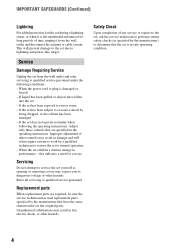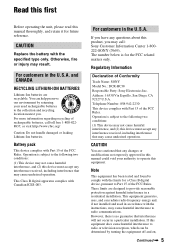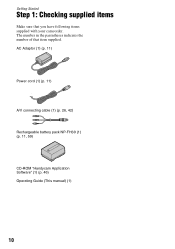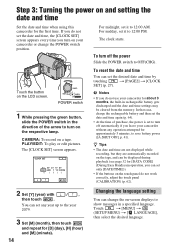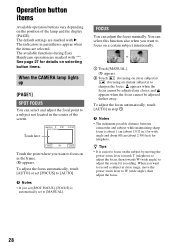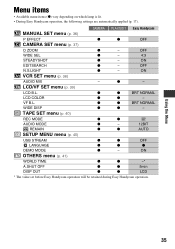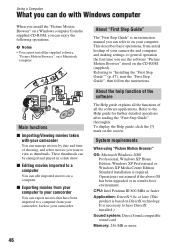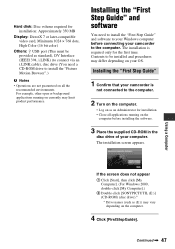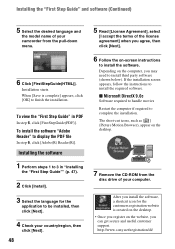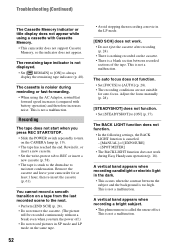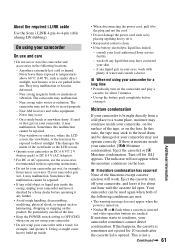Sony DCRHC38 - Handycam DCR HC38 Camcorder Support and Manuals
Get Help and Manuals for this Sony item

View All Support Options Below
Free Sony DCRHC38 manuals!
Problems with Sony DCRHC38?
Ask a Question
Free Sony DCRHC38 manuals!
Problems with Sony DCRHC38?
Ask a Question
Most Recent Sony DCRHC38 Questions
Small Roller
I found out small roller came out from camera inside.I don't know where to be fixed back.
I found out small roller came out from camera inside.I don't know where to be fixed back.
(Posted by maungtar 1 year ago)
How To Transfer From Cam To Computer
how to transfer from cam to computer
how to transfer from cam to computer
(Posted by cliffadmi 1 year ago)
How To Fix Error 31 23 Sony Handycam Dcr-hc38
(Posted by norahollars 9 years ago)
How Do You Download A Sony Dcr-hc38 To A Mac?
(Posted by Leanneden 9 years ago)
Film Downloaden To Mac ?
How can i move films from tape to Mac is there a special connection from The red white and yellow pl...
How can i move films from tape to Mac is there a special connection from The red white and yellow pl...
(Posted by johanvanmoeseke 9 years ago)
Sony DCRHC38 Videos
Popular Sony DCRHC38 Manual Pages
Sony DCRHC38 Reviews
We have not received any reviews for Sony yet.