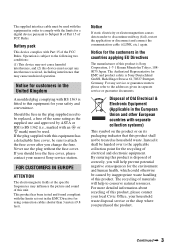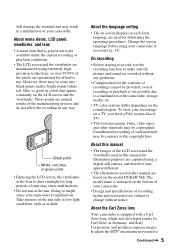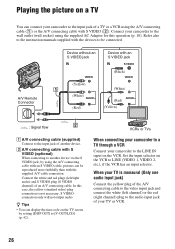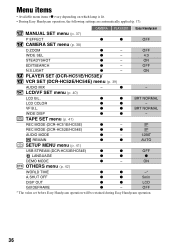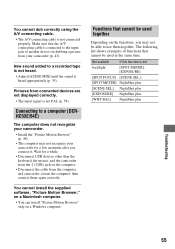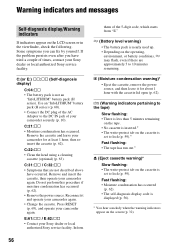Sony DCRHC52E - Handycam DCR Camcorder Support and Manuals
Get Help and Manuals for this Sony item

View All Support Options Below
Free Sony DCRHC52E manuals!
Problems with Sony DCRHC52E?
Ask a Question
Free Sony DCRHC52E manuals!
Problems with Sony DCRHC52E?
Ask a Question
Most Recent Sony DCRHC52E Questions
Cd-rom 'erste Schritte' Fehlt .
Mir fehlt die CD-Rom für mein DCR-HC51E Camcorder für Video auf mein PC zu laden . Wo und ...
Mir fehlt die CD-Rom für mein DCR-HC51E Camcorder für Video auf mein PC zu laden . Wo und ...
(Posted by hansjuergenkujas 8 years ago)
Sony Dcr-hc52e Usb Driver
i need urgently Sony DCR-HC32E USB driver for Windows 7. is there any free downloader? how to operat...
i need urgently Sony DCR-HC32E USB driver for Windows 7. is there any free downloader? how to operat...
(Posted by prabirmallik 10 years ago)
Software Required
HOW TO SAVE MOVIE FROM HANDY CAM CAMERA TOCOMPUTER ,SOFTWARE REQUIRED
HOW TO SAVE MOVIE FROM HANDY CAM CAMERA TOCOMPUTER ,SOFTWARE REQUIRED
(Posted by qaim14 11 years ago)
Popular Sony DCRHC52E Manual Pages
Sony DCRHC52E Reviews
We have not received any reviews for Sony yet.