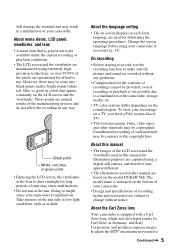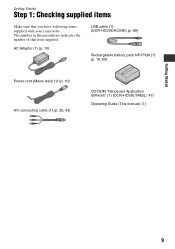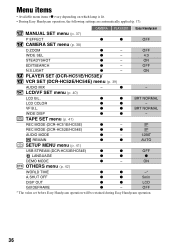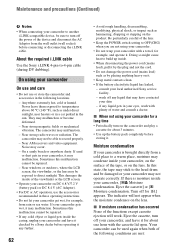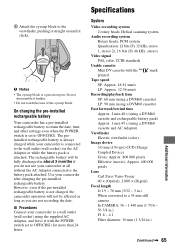Sony DCRHC52E Support Question
Find answers below for this question about Sony DCRHC52E - Handycam DCR Camcorder.Need a Sony DCRHC52E manual? We have 1 online manual for this item!
Question posted by prabirmallik on February 9th, 2014
Sony Dcr-hc52e Usb Driver
i need urgently Sony DCR-HC32E USB driver for Windows 7. is there any free downloader? how to operate it? i need to edit my materials from mini dv cassettes. pl help urgently.
Current Answers
Answer #1: Posted by TommyKervz on February 9th, 2014 1:09 AM
Hi. Navigate here for the camera driver in question.
Related Sony DCRHC52E Manual Pages
Similar Questions
Video Camera Eating Tapes
My video camera Sony DCR-TRV27 started messing up tapes (eating tapes) Any sugestion
My video camera Sony DCR-TRV27 started messing up tapes (eating tapes) Any sugestion
(Posted by janosurimb 1 year ago)
Cd-rom 'erste Schritte' Fehlt .
Mir fehlt die CD-Rom für mein DCR-HC51E Camcorder für Video auf mein PC zu laden . Wo und ...
Mir fehlt die CD-Rom für mein DCR-HC51E Camcorder für Video auf mein PC zu laden . Wo und ...
(Posted by hansjuergenkujas 8 years ago)
Dcr-trv17 Video Camera
WERE CAN I GET SOFTWARE FOR THE DCR-TRV17 VIDEO CAMERA
WERE CAN I GET SOFTWARE FOR THE DCR-TRV17 VIDEO CAMERA
(Posted by BROUX 11 years ago)
I Need Urgently Sony Dcr-hc32e Usb Driver For Windows 7.
i need urgently Sony DCR-HC32E USB driver for Windows 7.
i need urgently Sony DCR-HC32E USB driver for Windows 7.
(Posted by mkamil1 11 years ago)
Can I Download The Sony Usb Driver For My Video Camera Rec Modeldcr-trv 33?
I have the Home Vista Premiun OS in my Toshiba Satellite Computer and I need the USB driver for my D...
I have the Home Vista Premiun OS in my Toshiba Satellite Computer and I need the USB driver for my D...
(Posted by simbad112 13 years ago)