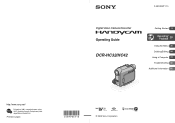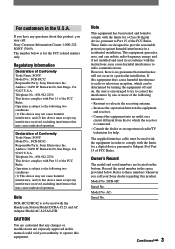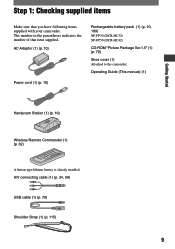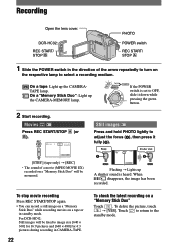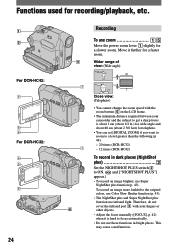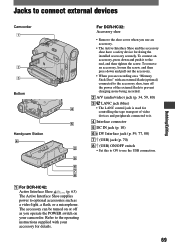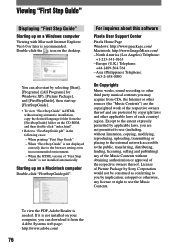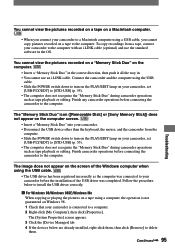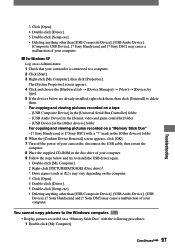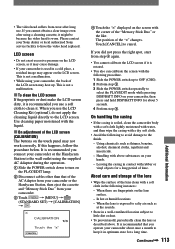Sony DCR-HC32 - Handycam Camcorder - 20 x Optical Zoom Support and Manuals
Get Help and Manuals for this Sony item

View All Support Options Below
Free Sony DCR-HC32 manuals!
Problems with Sony DCR-HC32?
Ask a Question
Free Sony DCR-HC32 manuals!
Problems with Sony DCR-HC32?
Ask a Question
Most Recent Sony DCR-HC32 Questions
Sony Dcr-hc32 Screen Wont Work
(Posted by Crdavea 9 years ago)
How Much To Repair My Sony Handycam Dcr Hc32 Ntsc
(Posted by usmanhec1 9 years ago)
How To Fix Screen On Sony Dcr-hc32
(Posted by butccphoun 9 years ago)
Video On How To Fix 1 Sony Handycam Dcr Hc 32 Touch Screen
(Posted by gaan 10 years ago)
How Can I Connect Sony Dcra-c121 And Dcr-hc 42e Sony Handycam Thru I.link Cable
Not able to connect my SONY handycam to my HP pavilion laptop as it does not have i.link port. Is th...
Not able to connect my SONY handycam to my HP pavilion laptop as it does not have i.link port. Is th...
(Posted by preetman9 10 years ago)
Sony DCR-HC32 Videos
Popular Sony DCR-HC32 Manual Pages
Sony DCR-HC32 Reviews
We have not received any reviews for Sony yet.