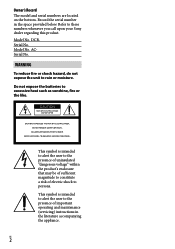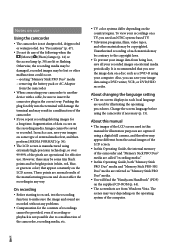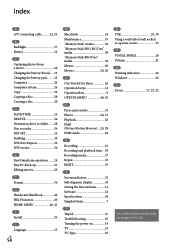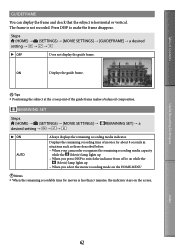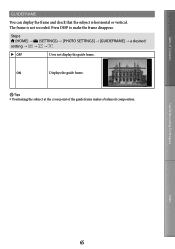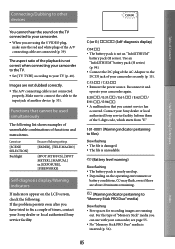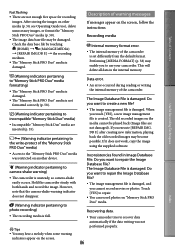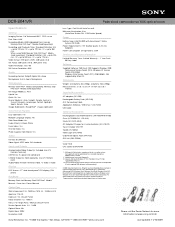Sony DCR-SX41/R - Palm-sized Camcorder W/ 60x Optical Zoom Support and Manuals
Get Help and Manuals for this Sony item

View All Support Options Below
Free Sony DCR-SX41/R manuals!
Problems with Sony DCR-SX41/R?
Ask a Question
Free Sony DCR-SX41/R manuals!
Problems with Sony DCR-SX41/R?
Ask a Question
Most Recent Sony DCR-SX41/R Questions
I Need To Download A Video Onto A Disc And Cannot Do It.
(Posted by nkardon 11 years ago)
Sony DCR-SX41/R Videos
Popular Sony DCR-SX41/R Manual Pages
Sony DCR-SX41/R Reviews
We have not received any reviews for Sony yet.