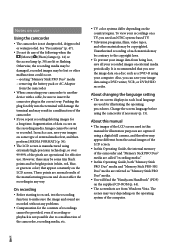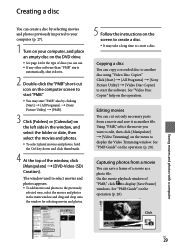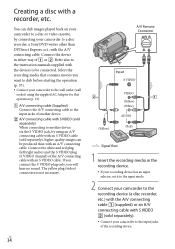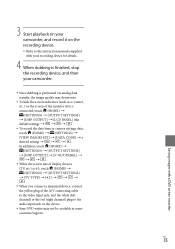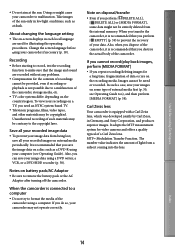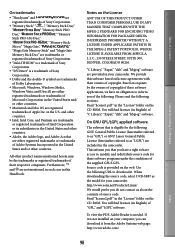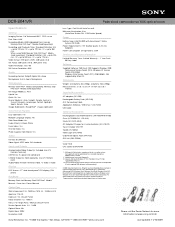Sony DCR-SX41/R Support Question
Find answers below for this question about Sony DCR-SX41/R - Palm-sized Camcorder W/ 60x Optical Zoom.Need a Sony DCR-SX41/R manual? We have 5 online manuals for this item!
Question posted by nkardon on October 23rd, 2012
I Need To Download A Video Onto A Disc And Cannot Do It.
The person who posted this question about this Sony product did not include a detailed explanation. Please use the "Request More Information" button to the right if more details would help you to answer this question.
Current Answers
Related Sony DCR-SX41/R Manual Pages
Similar Questions
How Do I Download Video To Windows 8
how do i download video from the camera to windows 8
how do i download video from the camera to windows 8
(Posted by kristinabainter 9 years ago)
What App Do I Need To Download Videos From A Sony Dcr Sx85 To A Mac
(Posted by lexmahands 9 years ago)
Sony Video Camera Dcr-sx85 Date Stamp On Photo Only Shows On Viewfinder Not
when uploaded
when uploaded
(Posted by jess7he 10 years ago)
How Do I Download Video From The Camera To My Mac?
How do I download video from the camera to my mac? Photos transfer easily through the USB connection...
How do I download video from the camera to my mac? Photos transfer easily through the USB connection...
(Posted by pbrown8 11 years ago)
How To Download Driver Software Of Sony Dcr Sx63 Model To Download Video Form Ha
HOW to download video form handy cam to PC ?
HOW to download video form handy cam to PC ?
(Posted by biplabmandalbabu 12 years ago)