Sony DSCT77P - Cybershot 10.1MP 4x Optical Zoom Digital Camera 2GB BigVALUEInc Support and Manuals
Get Help and Manuals for this Sony item
This item is in your list!

View All Support Options Below
Free Sony DSCT77P manuals!
Problems with Sony DSCT77P?
Ask a Question
Free Sony DSCT77P manuals!
Problems with Sony DSCT77P?
Ask a Question
Popular Sony DSCT77P Manual Pages
Instruction Manual - Page 2
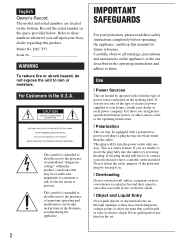
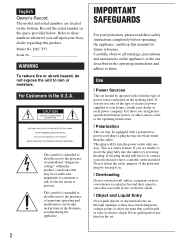
... or electric shock.
[ Object and Liquid Entry
Never push objects of important operating and maintenance (servicing) instructions in .
[ Overloading
Do not overload wall outlets, extension cords or convenience receptacles beyond their capacity, since this manual for future reference. Model No. This symbol is a safety feature. This is intended to alert the user to the...
Instruction Manual - Page 3


... is in the operating instructions. Service
[ Damage Requiring Service
Unplug the set from overheating, these slots and openings must never be walked on a bed, sofa, rug, or other materials. - If the set exhibits a distinct change in fire, electric shock, or other hazards. When the set does not operate normally when following conditions: - Installation
[ Water and Moisture
Do...
Instruction Manual - Page 4
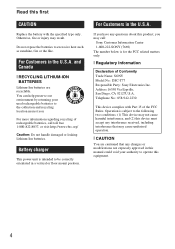
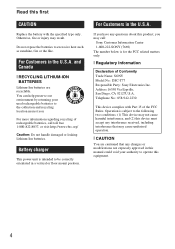
... specified type only. For Customers in the U.S.A.
Battery charger
This power unit is for the FCC related matters only.
[ Regulatory Information
Declaration of Conformity Trade Name: SONY Model No.: DSC-T77 Responsible Party: Sony Electronics Inc. If you have any interference received, including interference that any changes or modifications not expressly approved in a vertical or floor...
Instruction Manual - Page 10
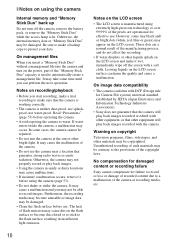
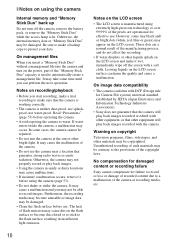
...Sony does not guarantee that the camera will play back images recorded with a soft cloth. Be sure to make it before using the camera
Internal memory and "Memory Stick Duo" back up
Do not turn on the power, part... dirt on the flash surface to become unusable or image data may be repaired.
• Do not aim the camera at the sun or other equipment, or that generates strong radio waves or...
Instruction Manual - Page 11
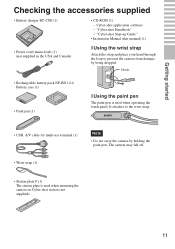
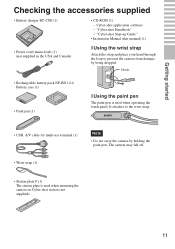
...-shot Step-up Guide"
• Instruction Manual (this manual) (1)
• Power cord (mains lead) (1) (not supplied in the USA and Canada)
x Using the wrist strap
Attach the strap and place your hand through the loop to the wrist strap.
• USB, A/V cable for multi-use terminal (1)
Note
• Do not carry the camera by being...
Instruction Manual - Page 14


...use and circumstances.
• Connect the battery charger to the wall outlet (wall socket). If some trouble occurs while using the battery charger, immediately shut off the power by disconnecting the ... may take longer depending on the camera settings. Normal charge time Approx. 160 min.
Do not use with compatible Sony batteries. zUsing the camera abroad
You can record/view
Shooting still...
Instruction Manual - Page 17


... pressing the POWER button. • It may take time for about three minutes, the camera turns off automatically (Auto power-off function). x Setting the date and time again
Touch
t (Settings) t [Clock Settings] (page 44).
17
Notes
• The camera does not have a feature for superimposing dates on and you can also turn on and allow...
Instruction Manual - Page 21


... recognizes (Twilight), (Twilight Portrait), (Twilight using a tripod), (Backlight), (Backlight Portrait), (Landscape), (Macro) or (Portrait) appears.
Scene Recognition icon Setting value icon
21 Using shooting functions
2 Touch . When the camera does not recognize the scene, the image is shot as Scene Recognition [Off]. t (Scene Recognition) t desired mode t
(Off): Does not use Scene...
Instruction Manual - Page 22


...in this setting if you want to shoot at even closer distances than Macro recording. The self-timer lamp flashes and a beep sounds until the shutter operates.
22 Normally, put the camera in the...subjects such as insects or flowers.
1 Touch (Macro) t desired mode t . (Auto): The camera adjusts the focus automatically from distant subjects to close-up subjects. This is to prevent blurring due ...
Instruction Manual - Page 29


Displaying minimum indicators (Easy Shooting)
This mode reduces the minimum number of settings and makes the indicators easier to change
Select (Self-Timer 10sec) or
(Off) with
t Select [Large] or ... The recording time may vary depending on a "Memory Stick PRO Duo". • This camera does not support HD recordings or playbacks for all movie files.
These are the total times for movies. ...
Instruction Manual - Page 39


The "Choose Setup Language" screen appears.
4 Follow the instructions on the screen to other devices Recommended environment for installation-approximately 400 MB Display: Screen resolution: 1,024 × 768 dots or more * 64-bit editions and Starter (Edition) are not supported.
2 Turn on as Administrator.
1 Check your computer, and insert the CD-ROM (supplied) into the...
Instruction Manual - Page 40


... using a battery with little remaining charge, you can
start menu: Click [Start] t [All Programs] t [Sony Picture Utility] t [Help] t [PMB Guide]. Do not operate the
computer while the indicator is displayed on the screen of the camera. When the indicator changes to
, you may not be able to your computer.
Notes
• Do not disconnect the...
Instruction Manual - Page 45


...
( Off/ Auto/
Advanced)
Face Detection
Selects the priority subject for easy setting when the camera is in shooting or playback mode. Only the available items are displayed on ... BRK±1.0EV)
EV
Adjusts exposure manually.
(-2.0EV to +2.0EV)
Metering Mode
Sets which part of the subject to measure to determine the exposure.
( Multi/ Center)
Focus
Changes the focus method.
( Multi AF/...
Instruction Manual - Page 50
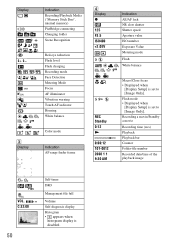
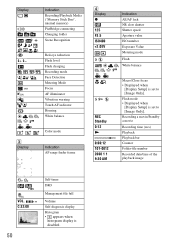
...Playback Media ("Memory Stick Duo", internal memory) PictBridge connecting Changing folder Scene Recognition
Red-eye reduction Flash level Flash charging Recording... mode
Flash
White balance
Macro/Close focus • Displayed when
[Display Setup] is set to [Image Only]. Flash mode • Displayed when [Display Setup] is disabled. Recording a movie/Standby a movie
Recording time (m:s) Playback...
Instruction Manual - Page 51
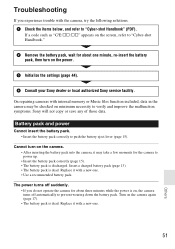
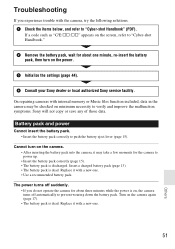
...). • The battery pack is dead.
Turn on the camera. • After inserting the battery pack into the camera, it may be checked on the power.
3 Initialize the settings (page 44).
4 Consult your Sony dealer or local authorized Sony service facility. Troubleshooting
If you do not operate the camera for about one .
51
Others The power turns off...
Sony DSCT77P Reviews
Do you have an experience with the Sony DSCT77P that you would like to share?
Earn 750 points for your review!
We have not received any reviews for Sony yet.
Earn 750 points for your review!
