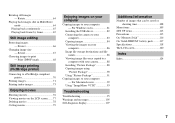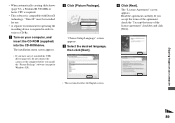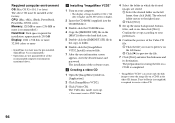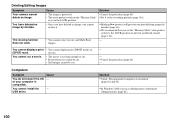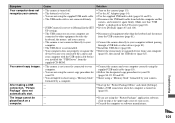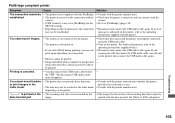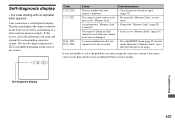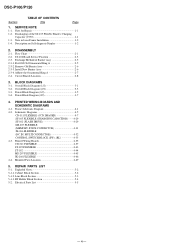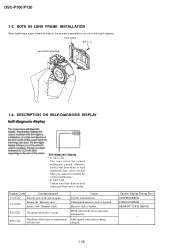Sony DSCP100 - Cybershot 5.1MP Digital Camera Support and Manuals
Get Help and Manuals for this Sony item

View All Support Options Below
Free Sony DSCP100 manuals!
Problems with Sony DSCP100?
Ask a Question
Free Sony DSCP100 manuals!
Problems with Sony DSCP100?
Ask a Question
Most Recent Sony DSCP100 Questions
Sony DSCP100 Videos
Popular Sony DSCP100 Manual Pages
Sony DSCP100 Reviews
We have not received any reviews for Sony yet.